The Uptrends Integrations feature allows you to receive alerts and notifications whenever errors are detected in your monitors. You can define various integrations, including default integrations, third-party or external integrations, and custom integrations.
Uptrends offers default integrations, such as phone (voice), SMS, and email. There are also integrations connected to third-party systems like Slack or Microsoft Teams, as well as custom integrations that you can build using a template or completely from scratch.
For more information about integrations, refer to the knowledge base articles What are integrations? and Supported Integrations in Uptrends.
Integrations overview
To view all your integrations setup, go to menu. From here, you can see a list of all your integrations, including their type, status, and creation date:
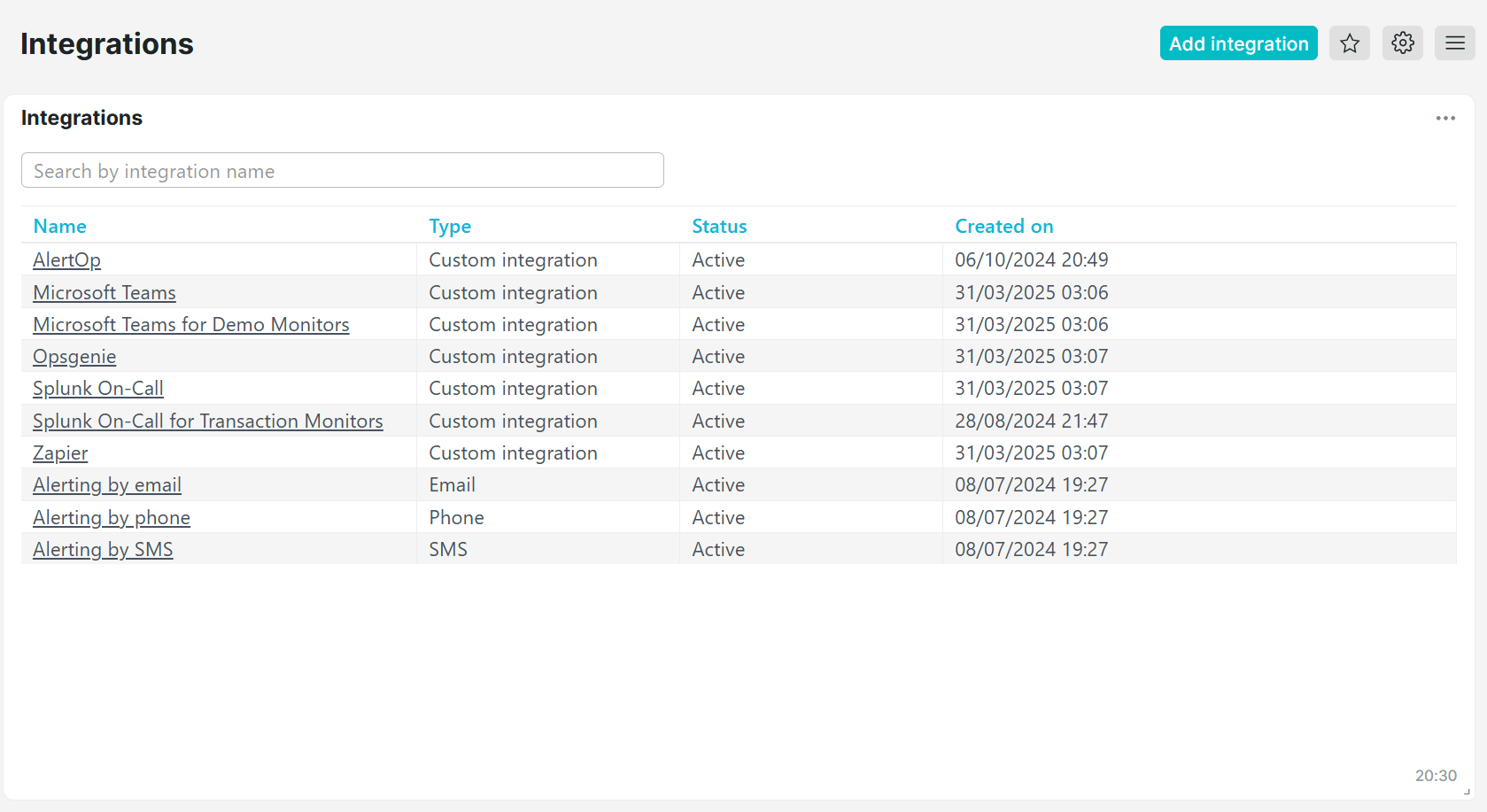
Use the filter to easily search and manage specific integrations by name.
Integration types
- Custom integrations
- AlertOps
- Grafana (used for displaying Uptrends data in Grafana dashboards instead of alerting purposes)
- Microsoft Teams
- Opsgenie
- PagerDuty
- Slack
- Splunk On-Call
- StatusHub
- Statuspage
- Zapier
Integration setup
- User-defined functions (available for some integration types)
- Integration permissions (access rights for operators)