The Monitor alerting coverage overview is a list of your monitors, showing if they are covered by alert definitions and giving you detailed information about why this may not be the case.
If you have monitors that you expect to generate alerts, but they don’t or they do while they should not, this is the place where you can start your troubleshooting.
To open the overview, go to , then click the statistic “Production monitors covered by alerting”.
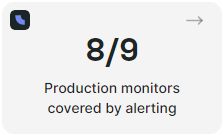
The Monitor alerting coverage appears and the monitors that are not covered by alerting are shown at the top of the list with a red shading.
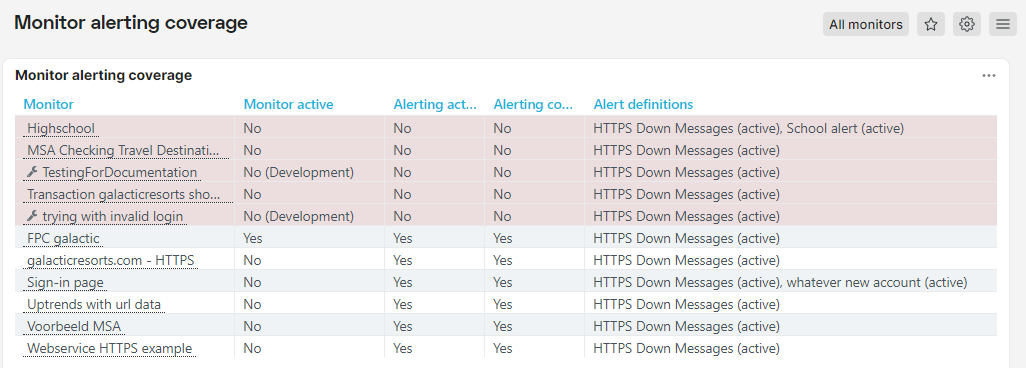
Why are those monitors not covered? There are a number of conditions for alerting coverage:
- The monitor itself is active.
- The alerting for the monitor is activated.
- There is at least one active alert definition attached to the monitor (directly or via a monitor group).
- Within the active alert definition, at least one escalation level has to be active.
Check the list for a “No” or “inactive” (alert definitions) to find out which condition is not met.