The Multi-step API (MSA) hub provides a general overview of MSAs and your MSA monitoring setup. To open this page, go to Explore API monitoring menu. In the sidebar menu, you’ll find links to relevant knowledge base articles:
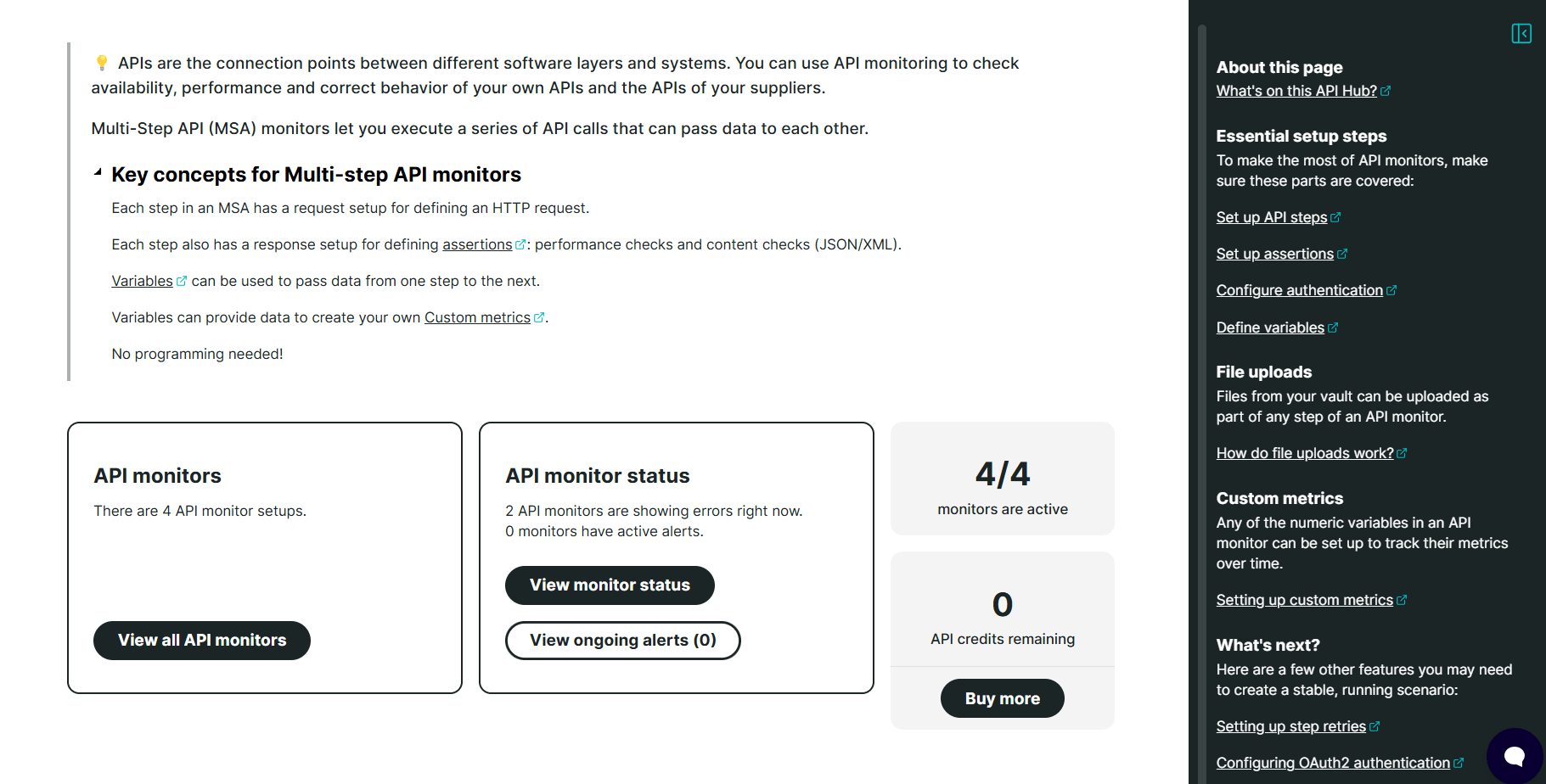
The following cards display your API monitor setup:
-
The API monitors card shows the number of your monitor setups. Clicking the View all API monitors button opens the API monitors overview or the menu.
-
The API monitor status card shows the number of monitors with confirmed errors and active alerts. Clicking the View monitor status button opens the Monitors status page. Clicking the View ongoing alerts button opens the Current alert status page.
-
The Active monitors card shows the API monitors in Staging and Production mode .
-
The API credits card shows your API credits balance. To buy more credits, refer to Adding extra monitors and credits .