So, your website is down, but you don’t know why. You log into your Uptrends website monitoring account, and you deduce that users may be experiencing a connection error. But how? By checking your monitor error details and error snapshots.
What is an error snapshot?
An error snapshot is a screenshot grabbed by the Uptrends service to show you what your users may be experiencing in-browser when a problem is occurring.
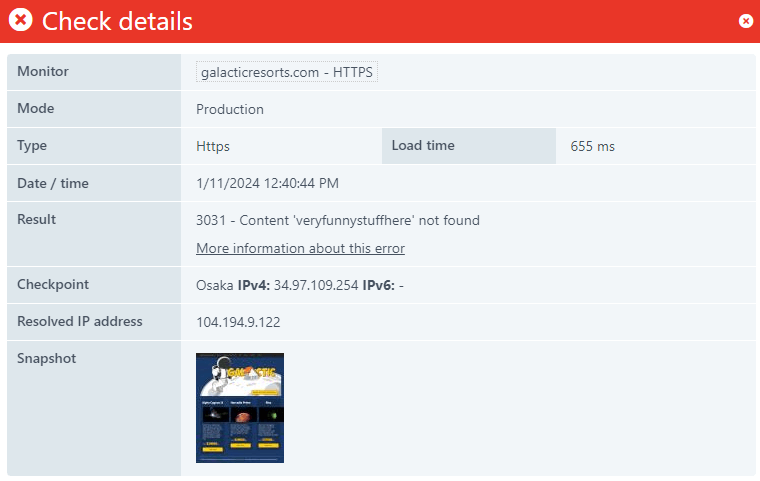
How do error snapshots work?
Uptrends generates error snapshots in specific circumstances.
- Snapshots are available for HTTP(S), Web Service (HTTP(S)), and Transaction monitors only.
- Uptrends creates snapshots for specific errors only (e.g., pattern match errors, but not for performance limit errors). In the case of an infrastructure related error, such as a TCP connection error, we don’t have any content to show.
- The Uptrends service only creates snapshots for confirmed errors that are first in a sequence. Consecutive errors do not receive an error snapshot. Note: It may take a few minutes for error snapshots to appear after an error has occurred, and in some circumstances, a snapshot may be unavailable depending on the content that Uptrends receives.