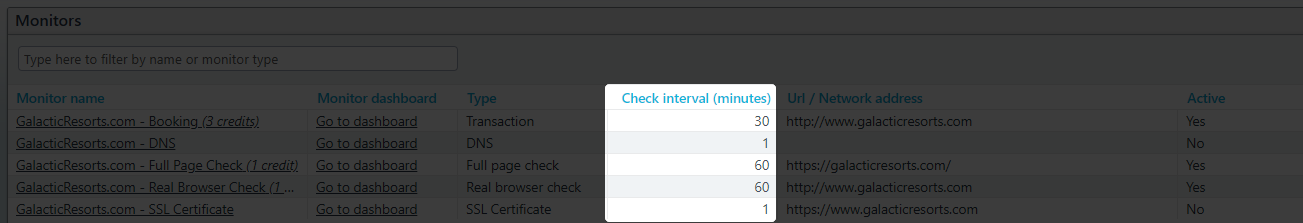We’ve added some extra information to the ‘Monitors’ overview (‘Monitors’ drop-down menu > ‘Monitors’). Aside from the main information for each monitor (name, type, URL, creation and latest modification dates, and so on) it now also lists the check interval for each monitor. This helps you to quickly spot which monitors run at a normal or slow interval (e.g. 5-60 minutes) and whether some of your HTTPS or API monitors could be bumped up to 1-minute monitoring for faster error detection and more precise uptime data.