Get your web application under surveillance in minutes
To verify if your web application works as expected, you can set up a transaction monitor. A transaction is a step-by-step scenario that tests workflows in a browser. By using Uptrends' Transaction Recorder (a free Chrome extension), you can securely record your transactions by simply navigating and clicking through your website. The Recorder captures everything you do in the browser.
After you’ve uploaded and activated the script, your recorded steps get tested continuously in a Chrome browser, on our worldwide network of 229 checkpoints or behind your firewall with your own Private Checkpoint.
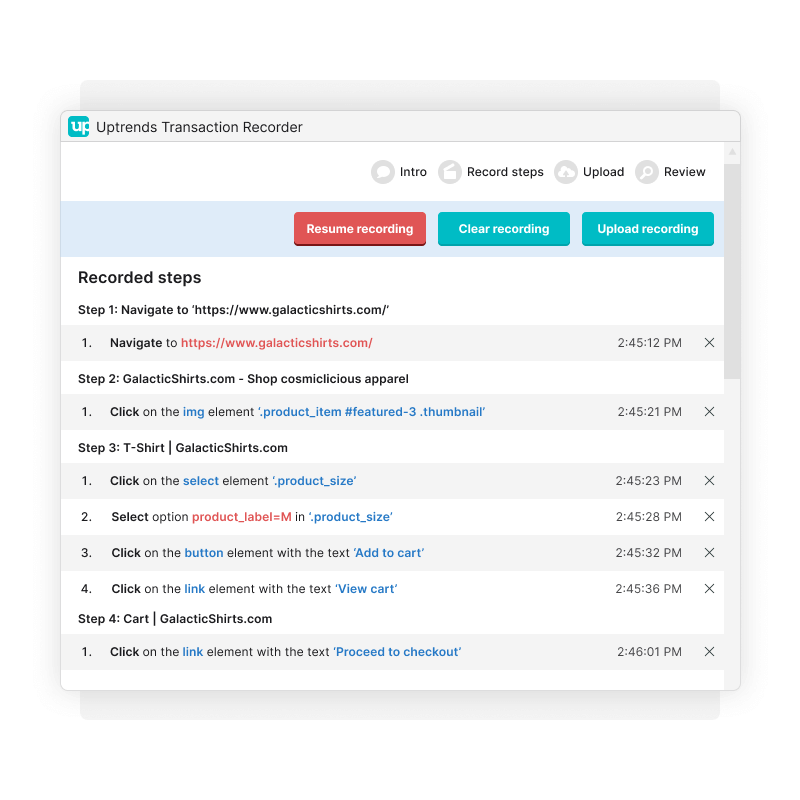
General transactions
Set up transactions to monitor logins and logoffs, password reset requests, search, or the modification of account settings.
Ecommerce
Record a script to go through the whole checkout flow: add items to a cart, fill in shipping details, and perform a payment.
Booking
Booking systems heavily lean on all kinds of dependencies. Perform a reservation, book a flight, or set up appointments.
SaaS applications
Ensure your customers can still signup, generate reports, interact with forms, or check if your chat service is still operational.

“Anybody can create a recording without needing to know how to code.”
Manage the script yourself, or let our Support team help you
You might want to change your script when your site changes, and give it a test run before you activate it. The Transaction Editor lets you do all that (you can even build your script from scratch and skip the Recorder altogether), or we can handle the scripting and testing for you. Our Support team is there for you either way.
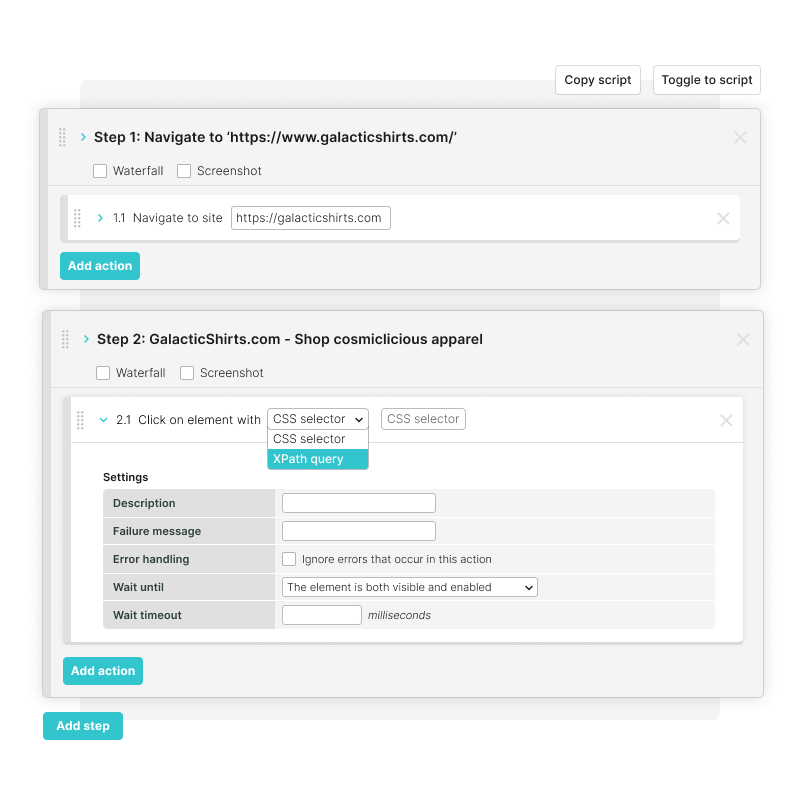
Transaction Editor
If you have some basic knowledge of CSS selectors, you’ll find your way in the Transaction Editor. You can even work your way through the raw (JSON) script.
Free consultation
If CSS selectors and all aren’t your expertise, our team of transaction consultants can save you the hassle and fine-tune and test your scripts, free of charge.
Script replays
You can start testing and perfecting your new monitor the moment after uploading. Watch the progression of your test for easier script debugging.
Test runs
Use development mode to refine your script. When ready, switch to staging for a few test runs without affecting your production data. Feel confident? Move to production!
A Visionary in the 2025 Gartner® Magic Quadrant™ for Digital Experience Monitoring
Discover why ITRS has been recognized.
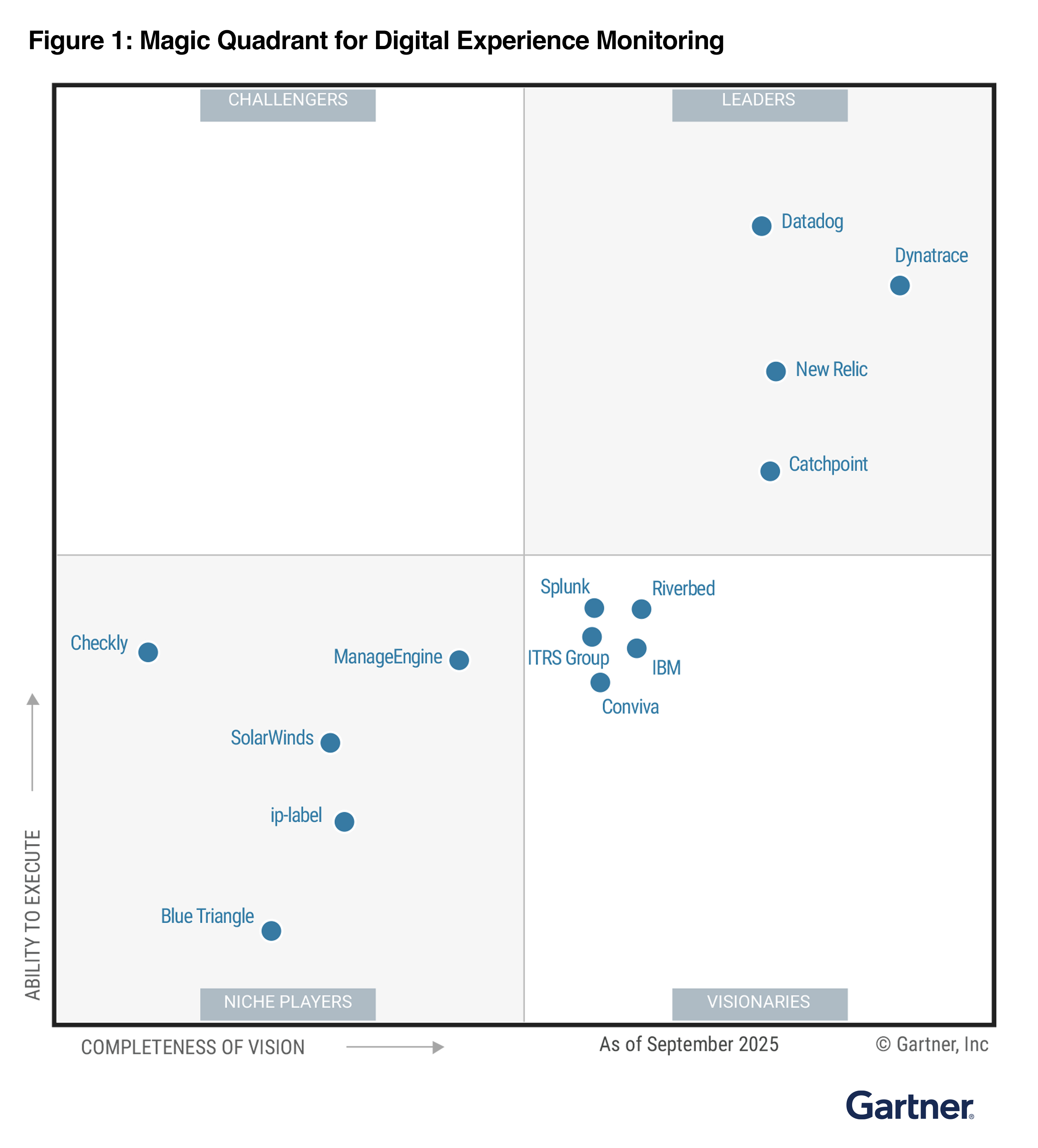
Inspect which steps are slow and see exactly what breaks
With the right tool set, you’re able to track down issues before most of your users will notice. We monitor your web application in the latest version of Chrome from 229 checkpoints worldwide, so you see exactly what your users see.
Saturate your testing with Concurrent Monitoring. Check your web application from multiple checkpoints all at once. You get more transaction data and faster alerting when something goes wrong.
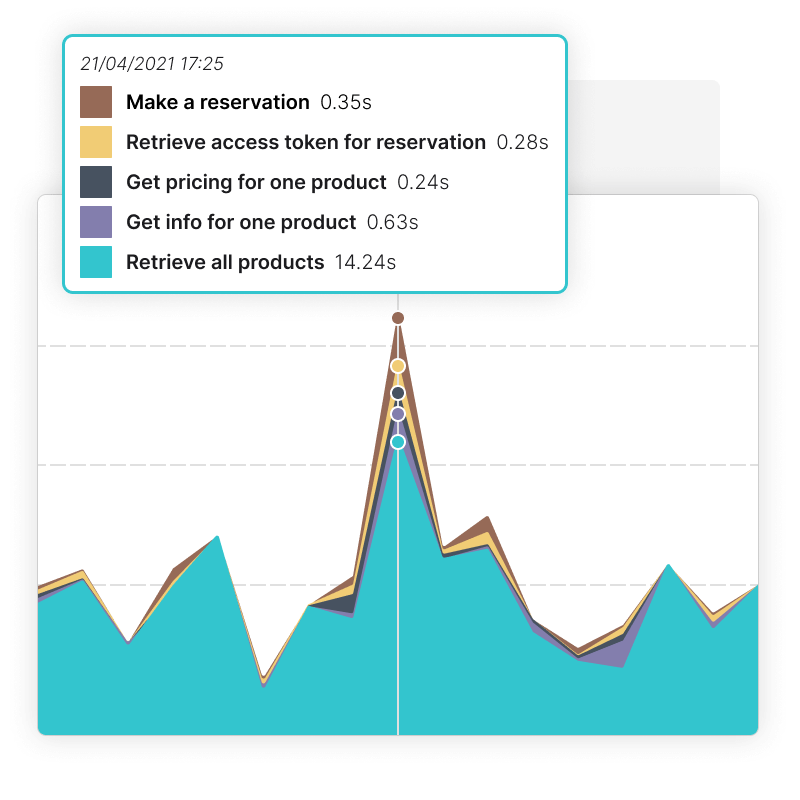
Step load times
Test the speed of your individual step times around-the-clock, monitoring for bottlenecks, errors, and other performance trends.
Browser Snapshots
Select specific steps where you’d like to see a screenshot. See exactly how a page looks for every step of a transaction.
Waterfall charts
Trace files that are downloaded by the browser for every step and track down specific errors or elements that could be making your page run slow.
Shadow DOMs
Configure your transaction monitors to monitor (nested) shadow DOMs, whether authored in-house or by third-party vendors.

“It’s like you are sitting behind the user and experiencing what they’re experiencing.”
Automate your transaction management
You have full control over your scripts to add, remove, and modify user interactions whenever you want. Update your scripts with the API and integrate them with your automated deployment tools, and set up new transactions easily without even going to your account.
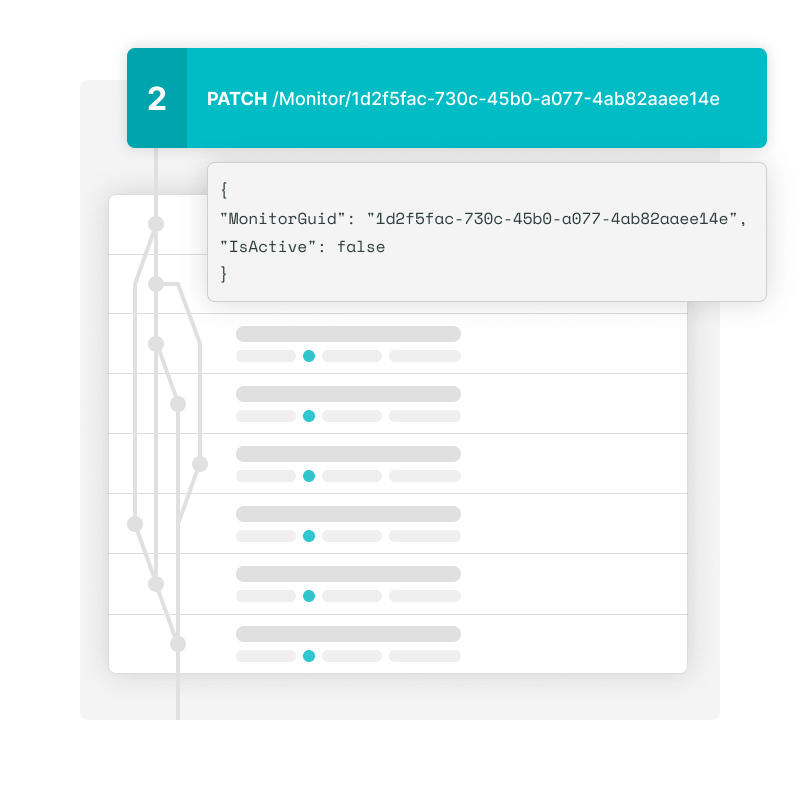
Integrate into your workflow
Use the API to integrate transactions into your release management workflow and CI/CD processes without a hassle.
Version control your scripts
Save your scripts to your version control system, and quickly copy them from one monitor to another for easy modification.
Store credentials in the Vault
Keep your credentials and certificates safely encrypted in the Uptrends Vault. Only administrators can see the actual values.
Set up two-factor authentication
Verify your identity and access rights with APIs with our authentication methods, including OAuth 2.0 authentication.
Ready to start? Set up your first transaction in just a few clicks!
Getting started with Web Application Monitoring is easy. Simply sign up for a 30-day risk-free trial of Uptrends, add the free Transaction Recorder extension for Chrome, and configure. You’re up and running in no time!
Get started — it’s freeQuick take-aways in PDF format?