What you get
Using one of your page’s CDN requests, enter the request URL above—perhaps try an image request. Uptrends sends the request and checks your CDN responses from multiple locations. Uptrends measures the response times, connection details, headers, response size, and more from each location. For best results, enable debug response headers in your CDN configuration.
When you start the test, Uptrends makes multiple checks from its network of 230+ checkpoints. Each checkpoint evaluates your CDN’s response and gives you an in-depth report. You get back lots of data, so send the results out by clicking the button to get a link to your test.
How is your CDN’s speed?
A lot hinges on your page speed: reputation, SEO, and conversions. Is your CDN helping or hurting? With the Free CDN Performance tool, you can know instantly how your CDN performs from multiple locations. Capture areas of concern and compare results across checkpoint locations for your CDN’s performance.
The tool gets you data on the total response time, connection response details, response codes, response size, and download time from every checkpoint used in your test. You can even inspect header data returned from each checkpoint, e.g. cache-control, content length, and transfer encoding.
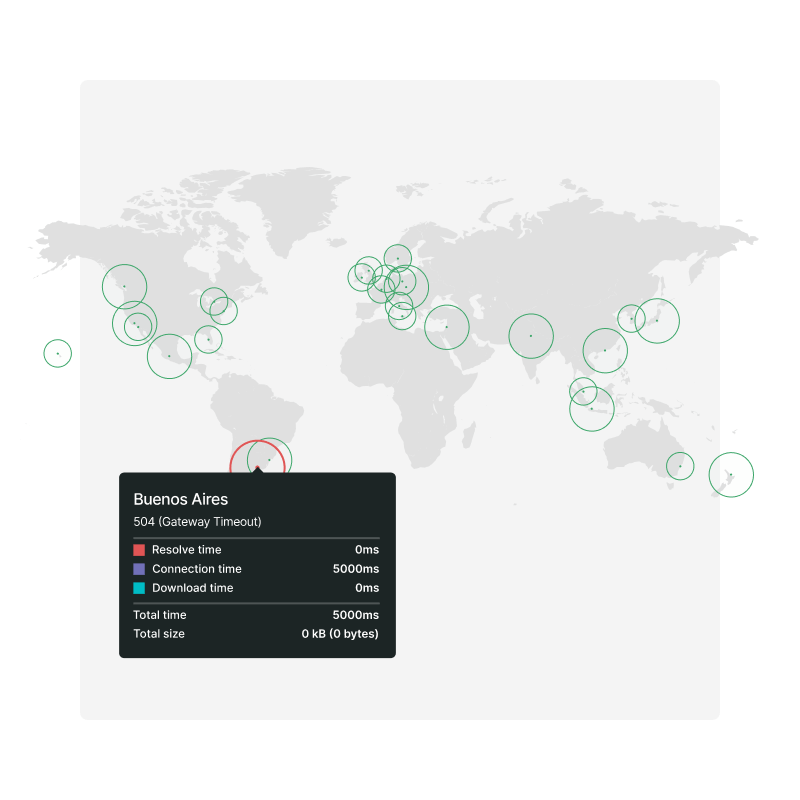
Test any CDN by adding your own request headers. Open the Add request headers and choose a CDN provider from our list to use the default keys or define your own using the request header key and value. Click Test now and analyze the results. You’ve got a lot of different CDNs from which to choose. Do you use Cloudflare, Fastly, KeyCDN, Akamai, Amazon CloudFront, or Google Cloud? Uptrends can test them all plus more. Use the Add request headers option, choose your CDN, and use our keys or yours. Whichever routing method your CDN uses, you will get the responding IP address used for each check. Multiple IPs mean you have a unicast look up where a single IP on all checks means your CDN uses anycast. Use the Add request headers option to set your request headers and provide your CDN credentials in the value field. You can verify that the authentication is working on all your CDN server locations. Choose to test your CDN from one of six different regions or choose “All checkpoints” to get results at a global level. Uptrends uses a subset of the available checkpoints in the region—maybe 40 or more responses. The free CDN Performance Check tool isn’t a comparison tool for all the different CDNs; it is a tool to test and put control back in your hands. You will know how your CDN provider is working for all your site visitors.
Use your own headers for your CDN performance check
Which CDN do you use?
Unicast or anycast?
Test your CDN’s authentication
Global or regional checks
Take control of your own content
See if your CDN provider delivers on its promises
Optimizing your page performance is a never-ending process. You’ve spent a lot of time optimizing your architecture and content, but if your CDN isn’t working properly for all users, your work may be for nothing. The free CDN Performance tool gives you information that you can take back to your provider to address performance challenges your site may experience.
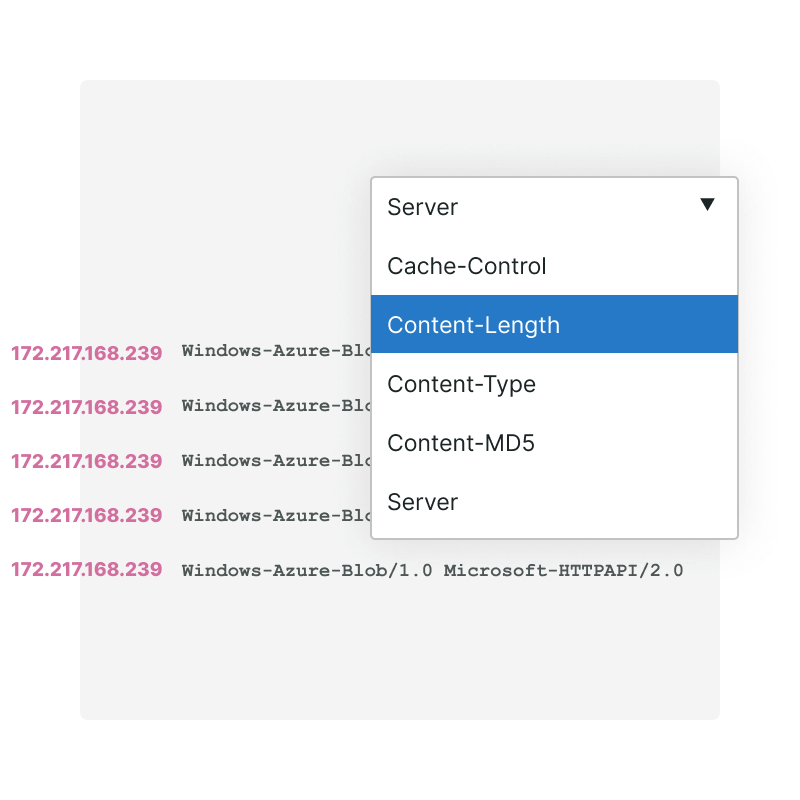
Automate your CDN monitoring
Using our HTTPS monitor, you can automate checks. Uptrends uses one of our checkpoints to check your CDN every minute, 24 hours every day. You can get data for a single check or learn how your CDN performs over time. The quantity and density of Uptrends' checkpoints allow you to test your CDN endpoints from your users' locations. If any single endpoint isn’t working well, you will see the results in your daily reports. Uptrends reporting can send you the data you need to spot problem locations and performance trends in your CDN’s network. You will know how well your CDN responds to all your users no matter where they are. Customize your dashboards to track the metrics that matter to you. Choose charts and tables that meet your needs. Once set up, schedule your dashboards to send you the data directly to your email, or download them to Excel. Uptrends advanced
alerting will let you know if it finds a discrepancy in your content, response size, response code, or failed authentication. Use SMS, email, voice, webhooks, or
integrations with tools like PagerDuty and Slack. HTTP/HTTPS monitors are Uptrends' most popular monitor types. Use
Uptime Monitoring to watch your CDN, and get a screenshot on errors, such as failed content checks. Screenshots help to speed up problem resolution.
Monitor your CDN 24/7
Check CDN endpoints from the users' locations
Receive daily CDN reports
Uptime and performance dashboards
Receive alerts
CDN monitoring using our uptime monitor
Get started with Uptrends CDN Monitoring today
CDN monitoring is just the beginning. You can track your SLAs, get detailed performance data with Web Performance Monitoring, and monitor your APIs and web applications for complete interactions. No credit card needed and no strings.
Try it free for 30 days