Ping your hosts, such as servers, websites, and APIs
Uptrends' ping tool sends out requests from more than 40 of our global 229 checkpoints, or you can check by region: Europe, North America, South America, Australia, Asia, or the Middle East. Each checkpoint location makes three requests, tracks the response times, and checks for errors. Handy traceroutes help you identify problem connection paths.
For IPv4, use either a URL (connection includes the DNS resolve) or use the IP address directly. Test IPv6 connections using the IP address only. If your website, server, or device supports ICMP (Internet Control Message Protocol), our Ping Test tool can give you a comprehensive snapshot of your device’s responsiveness.
What is ping?
Ping is a utility that checks to see if an address is available over a network. The tool gives you a short window into the availability and response time between the two devices. Each checkpoint sends three ICMP packets to the host IP address and waits for a response from each. You get the response times for each request and information about any errors or packet loss.
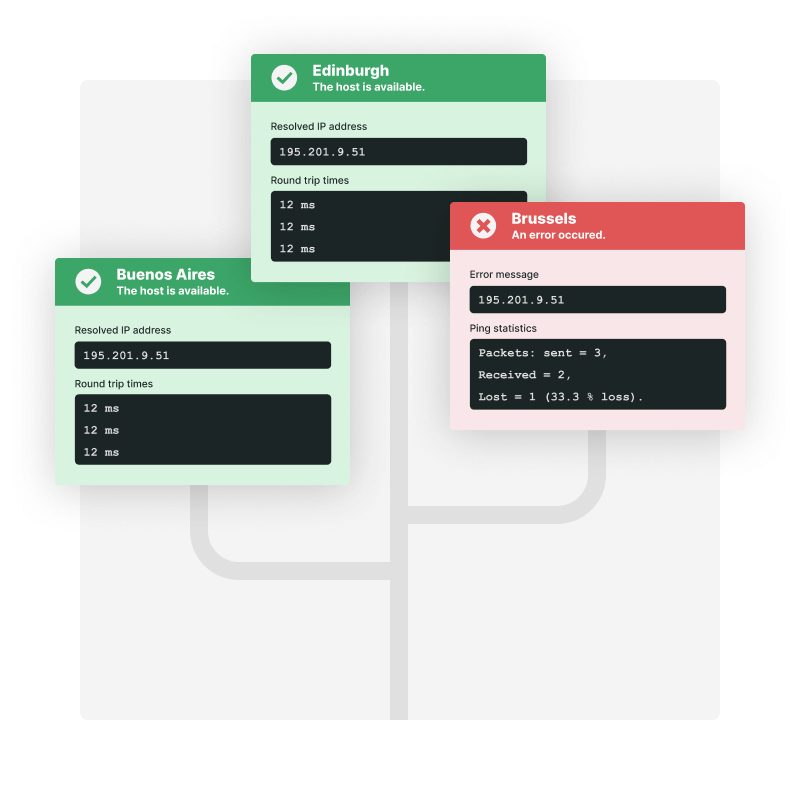
After your test completes, you can click the button to generate a link to the test results. Your test result is a snapshot of your availability at that particular time, so share the link with your team or save your ping test results for future reference. You can probably take multiple routes to get from home to work, and your ping test can take different routes when sending a ping request. Hopping between network nodes takes time, and some routes are longer than others affecting response times. A traceroute helps you identify problem routes. When using a URL rather than the IP address, the DNS resolution may direct the request to different IPs depending on the Uptrends checkpoint location used. You can see your worldwide distribution of IPs and the response times for each. Uptrends sends simultaneous tests to your IP address from routes all over the world. You can expect some to be fast (under 10 ms) and others to experience some lag. No matter the distance between the two points, a response time over 100 ms could indicate you’ve got a problem. When you choose to automate your ping test, you’ll get a check every minute. If a ping fails, Uptrends immediately tests from another checkpoint. If the second test fails, Uptrends advanced alerting sounds the alarms. Your automated ping test has full support for both IPv4 and IPv6. More than half of our
229 checkpoints support both IP versions. You can choose to test only from native IPv6 checkpoints, or include simulated IPv6 on the IPv4 only checkpoints.
Share your ping test results
Traceroutes included
One URL, multiple IPs
What is a good ping response time?
A ping per minute
IPv4 or IPv6?
Traceroutes on every check
When you conduct a ping from your computer, you get a traceroute based on the network between your computer and the host, but that only means you can find the server. Using Uptrends' network, you can get ping results from around the globe. You know that your server or device is accessible from just about everywhere, and you’ve got the traceroutes to prove it. The ping test tool is a great way to spot network latency issues affecting your users worldwide.
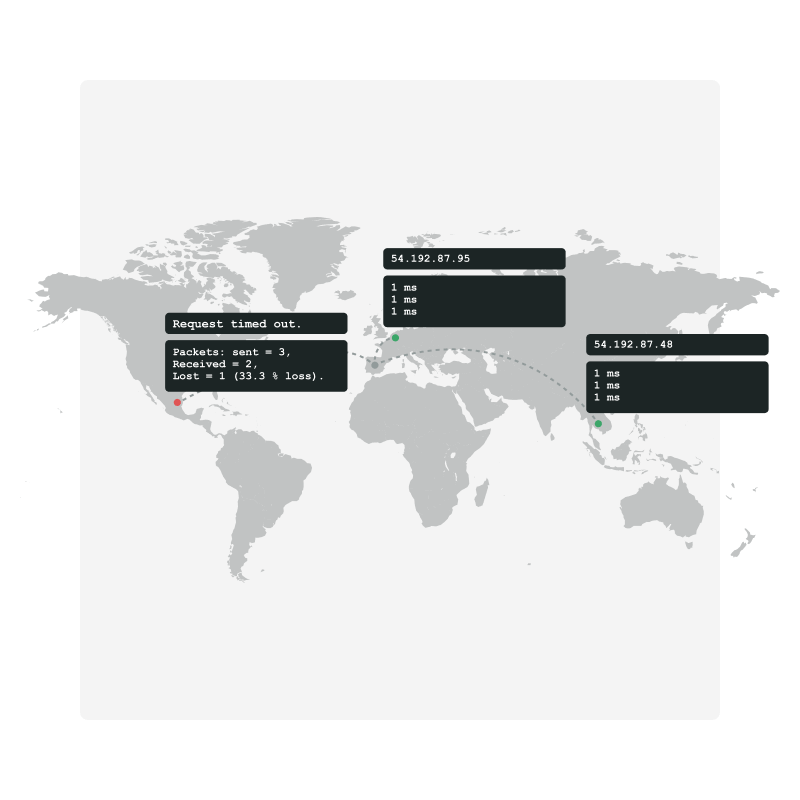
Automate your host monitoring
We know you’ve got to rest at some point. Rest comfortably knowing Uptrends is checking your host devices every minute. With
Advanced Availability Monitoring, you can automate your checks. While you’re off enjoying dinner with friends, if your ping test fails, Uptrends gets a message to you. We’ve located Uptrends'
229 checkpoints all around the world. Choose the entire network or cherry-pick locations based on your users' locations. Uptrends reporting gets your ping response data to you when you want it. Schedule Uptrends to send your reports to your email daily, weekly, or monthly in the format of your choice: HTML, Excel, or PDF. Track the availability metrics that matter to you most in graphs and tabular formats using
custom dashboards. Get your ping data side-by-side with your other availability and performance data (website or API) may be helpful. A successful ping means that a host is findable and responding on a network; it doesn’t indicate true availability. A host doesn’t respond with content during a ping test, and there is no attempt to actually connect. Use
Uptime Monitoring when testing website availability. A ping gives you some idea about the responsiveness of a host, but it isn’t the entire story. A few ICMP packets are nothing compared to the weight of an entire webpage. Uptrends
Web Performance Monitoring captures the whole process and gives you details about every request and download.
Get ping checks 24/7
Ping checks from your users' locations
Daily ping reports
Custom dashboards
Is a ping the same as available?
A fast ping test is just the start
Keep track of your host devices and automate your monitoring with Uptrends
When you’re maintaining a website or API, you need the complete picture. A ping test tells you that your host is findable. With Website Monitoring, Web Performance Monitoring, and Web Application Monitoring, you can keep your web presence on point. We’ve got your back with your APIs too. Try it all for free. Our 30-day, no credit card, no commitment trial is all you need.
Try Uptrends free for 30 days