
The challenge
Why most API monitoring tools are hard to implement and use

They miss key fundamentals
You need a globally distributed checkpoint network combined with finely tuned alerting thresholds to avoid blind spots in visibility.

They don’t offer flexibility
Few tools provide advanced response parsing or custom scripting, severely limiting your ability to simulate real-world API scenarios.

They are too complex to configure
Complex configuration makes it challenging for teams with limited time or technical expertise to set up API monitoring.
Uptrends is the top-rated tool for API monitoring across all vendors
As highlighted in the 2024 Gartner® Critical Capabilities for Digital Experience Monitoring report.

Unparalleled global coverage
229 worldwide cities in 67 countries — deliver reliable services everywhere.
Real-world API insights
100% true API performance insights by analyzing real API usage behavior.
Fast end-to-end setup
5 min until API performance insights — see rapid time-to-value.
Synthetic API monitoring essentials
Ensure your APIs are always available
Monitor API uptime and API response time from 229 locations in 67 countries, or from private checkpoints within your own local network.
- Track API uptime: Monitor your API’s availability to ensure it’s always online and performing as expected.
- Set response time thresholds: Define custom limits to instantly identify performance issues before users feel the impact.
- Receive real-time alerts: Get notified immediately when your API deviates from expected performance or availability.
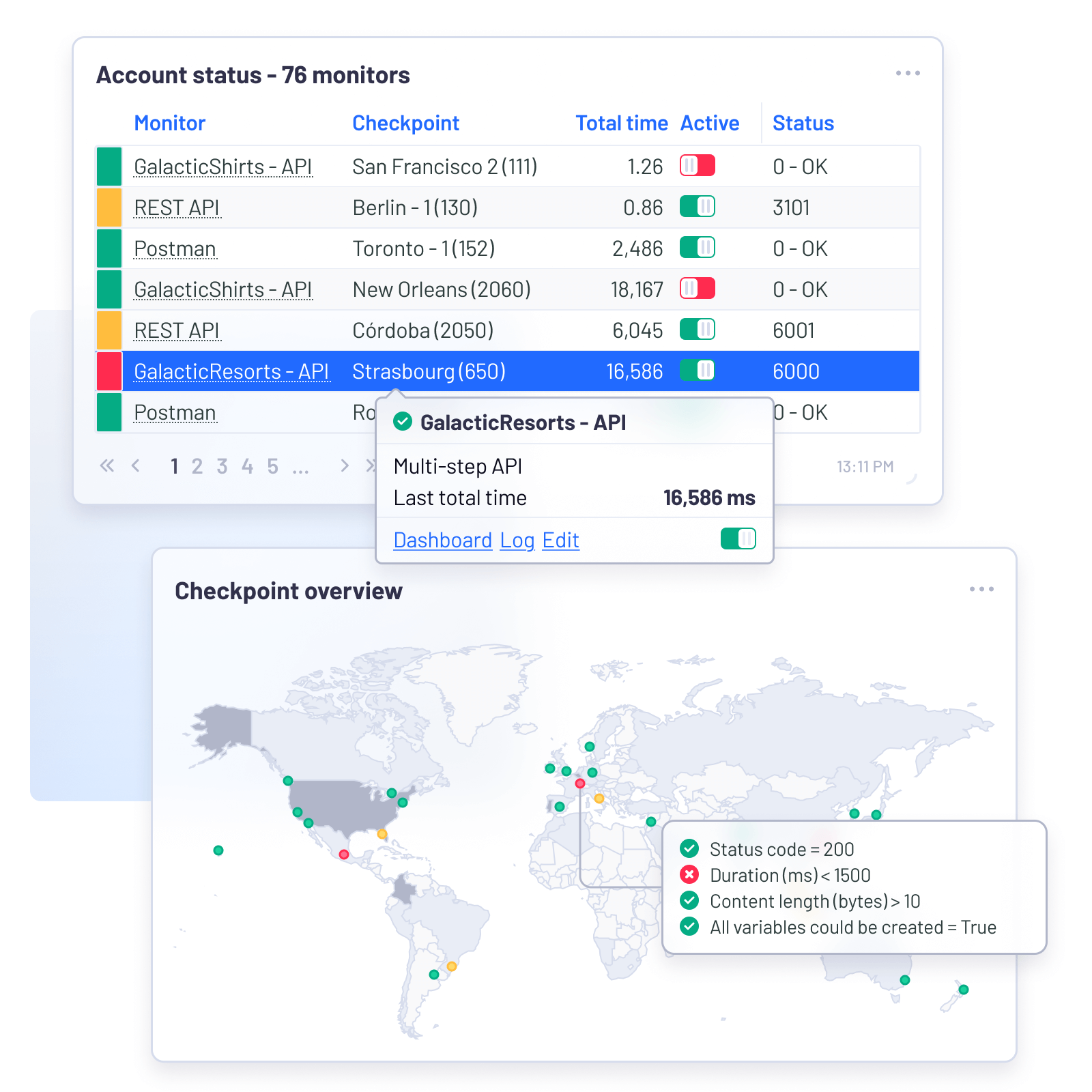
Advanced API production testing
Monitor every single API interaction in multi-step scenarios
Just because an API is live doesn’t mean it’s working. With multi-step API monitoring, you can mimic real-world API usage to track your API’s actual performance and latency.
- Define multi-step API checks easily: Retrieve data from each request and use it to perform tasks in other steps.
- Run concurrent tests: Test from multiple locations simultaneously to detect partial outages and region-specific issues.
- Add multi-stage authentication: Test scenarios such as retrieving an OAuth token and using it to access protected resources.
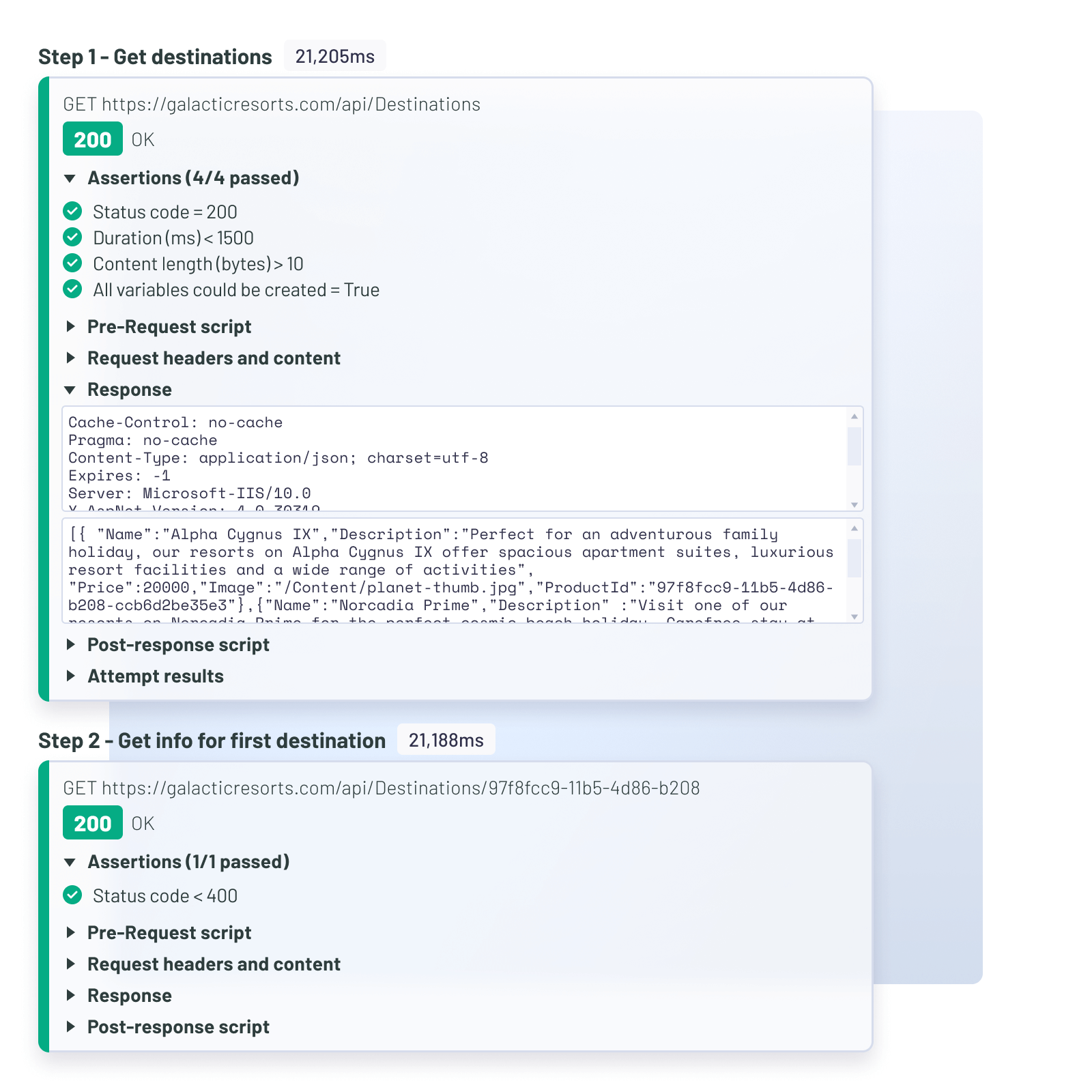

“If Littlepay’s APIs fail for any reason, it could bring entire cities to a halt — literally. […] I was able to give the monitor to someone that had never used it before. It doesn’t require any training or expertise. The API step editor is very simple to use.”

Easy configuration
Configure and deploy API monitoring, fast and easy
No need for extensive coding and technical expertise. Monitor the availability, performance, and functionality of both first-party and third-party APIs.
- Configure with ease: Easy setup for both technical and non-technical users. Save resources and scale effortlessly.
- Use automatic variables: Simplify API test creation with built-in variables like timestamps or GUIDs to accelerate your setup.
- Test advanced scenarios: Test redirects, CRUD operations, add pre- and post-API scripting, and validate error handling.
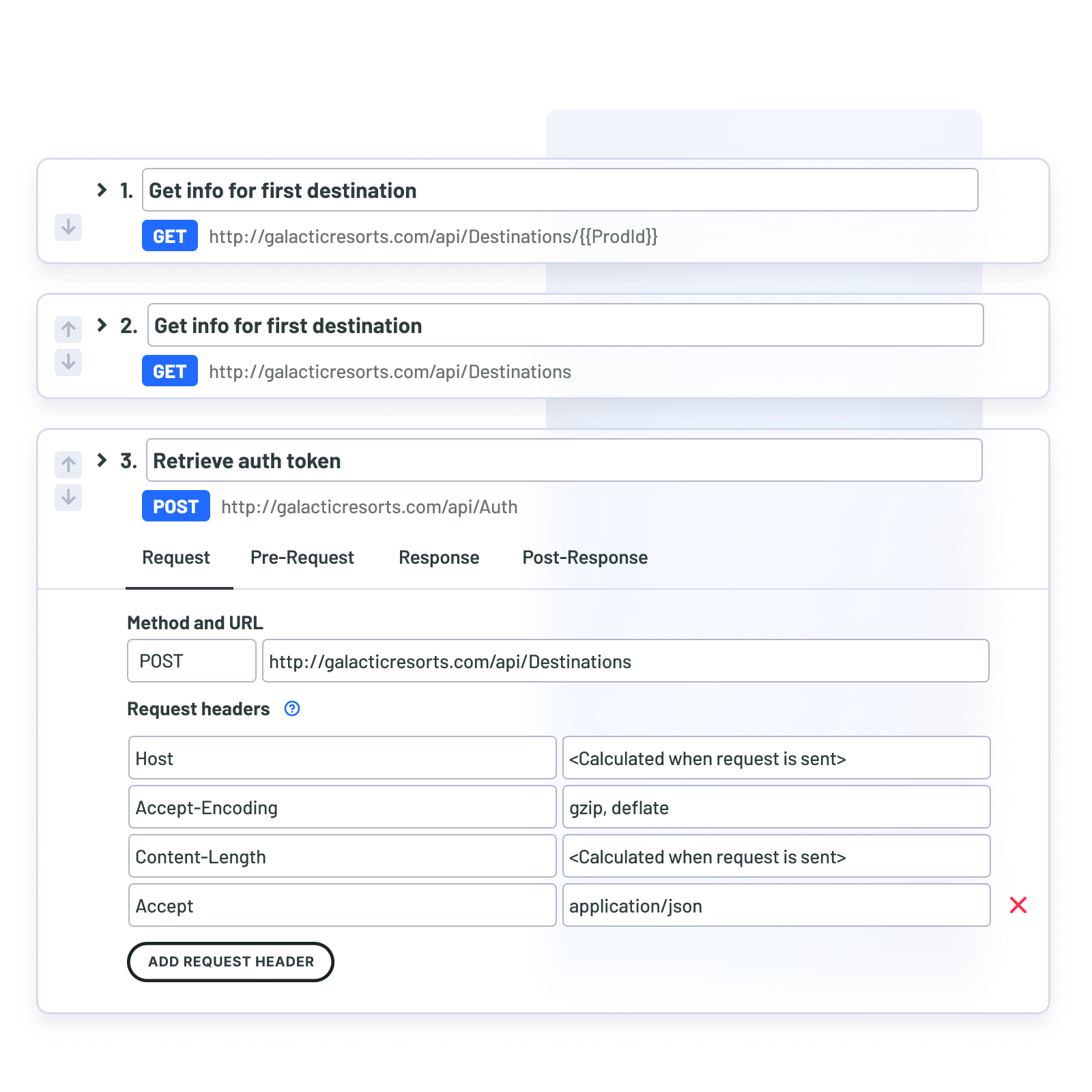
Create your first API monitor in minutes
No coding required (unless you like to customize). No credit card needed.
For API consumers
Monitor uptime of third-party APIs and ensure they meet SLAs and performance benchmarks.
- E-commerce: Inventory, payments, and shipping APIs.
- Retail: Track POS, loyalty, and customer APIs.
- Media & Entertainment: Monitor CDNs and social media APIs.
- Manufacturing: Monitor IoT and supply chain APIs.
For API publishers
Guarantee reliable API performance for customers and third parties. Keep your APIs available, performant, and detect unusual behavior.
- SaaS providers: Monitor APIs for CRM, HR, and financial tools.
- Healthcare: Track APIs for EHR, telemedicine, and health apps.
- Payment processors: Ensure reliable payment integrations.
- Financial services: Monitor open banking and payment APIs.
Customer case studies
Why industry leaders choose Uptrends for API production monitoring
Discover how leading companies safeguard API reliability with proactive synthetic monitoring. See how they reduce API downtime and maintain global API performance.

Finance
Littlepay protects the reliability of their payment processing APIs by verifying API functionality and performance
Read customer case study
Healthcare
LloydsPharmacy ensures patients experience reliable and efficient service when accessing online healthcare
Read customer case study
Software
PAQT uses Uptrends to monitor APIs, optimizing performance and addressing issues before they impact end-users
Read customer case studyFree 30-day trial
Try API monitoring for free today
Start monitoring your APIs and get 30 days of free access to advanced API performance tracking, API uptime monitoring, and real-time error detection. No credit card required.

Frequently Asked Questions
If you'd like a closer look or personalized guidance, we'll be happy to show you how Uptrends API monitoring can be tailored for your specific use cases.
Book my 1-on-1 demoAPI monitoring is a form of synthetic monitoring that tracks the availability, performance, and functionality of Application Programming Interfaces (APIs).
API monitoring lets you proactively identify poor performing APIs, prevent outages, and maintain the reliability of your digital services.
Uptrends covers authentication methods such as Basic Auth, OAuth, API keys, and client certificates, making it compatible with secure APIs.
Yes! With Uptrends, you can easily set up private checkpoints that enable API monitoring from behind your firewall.
No, because our checks typically run every 1 to 60 minutes. This is far less frequent compared to the thousands or even millions of real user requests your API handles, so it has zero impact on performance.
We store aggregated historical data for up to 2 years. This allows for deep performance analysis, trend tracking, and long-term insights.