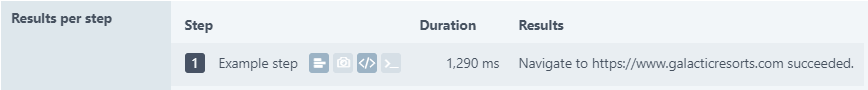We’ve added the page source document and any console log data that may have been generated during the page load to Full Page Check (FPC) monitors, and the option to display the same information for Transaction monitors. For Full Page Checks, the page source and console log data will be displayed by default (you don’t have to do anything to enable it!) and you can find them below the waterfall report in any monitor check details overview.
For Transactions, the option will need to be explicitly enabled per transaction step. After enabling a waterfall report for any step in a transaction, you’ll also have the option to enable the Page source. Once this option has been enabled, you can find the page source and console log data icons next to the existing screenshot and waterfall icons in the transaction check details overview.