Turn your Uptrends setup into config files
Maintain full control over monitoring configuration.
- Define your monitors and monitor groups.
- Manage user (operator) groups and permissions.
- Codify alert rules and escalation levels.
Automate changes with Terraform
Drive automation and reliability across every environment.
- Detect what needs to be created, updated, or removed.
- Apply changes automatically and safely.
- Break down silos between development, staging, and production.
Monitor as code
Build monitoring into delivery pipelines
Use Terraform to define your Uptrends configuration and make monitoring part of your delivery pipeline, for example when spinning up a new cloud instance.
- Support version control for monitor definitions: Track who changed what and when to audit change and troubleshoot faster.
- Enable approval processes: Review changes to monitors, alerts, and permissions before they go live to reduce risk.
- Drive collaboration: Store monitoring logic in readable, centralized config files so teams work from the same page.
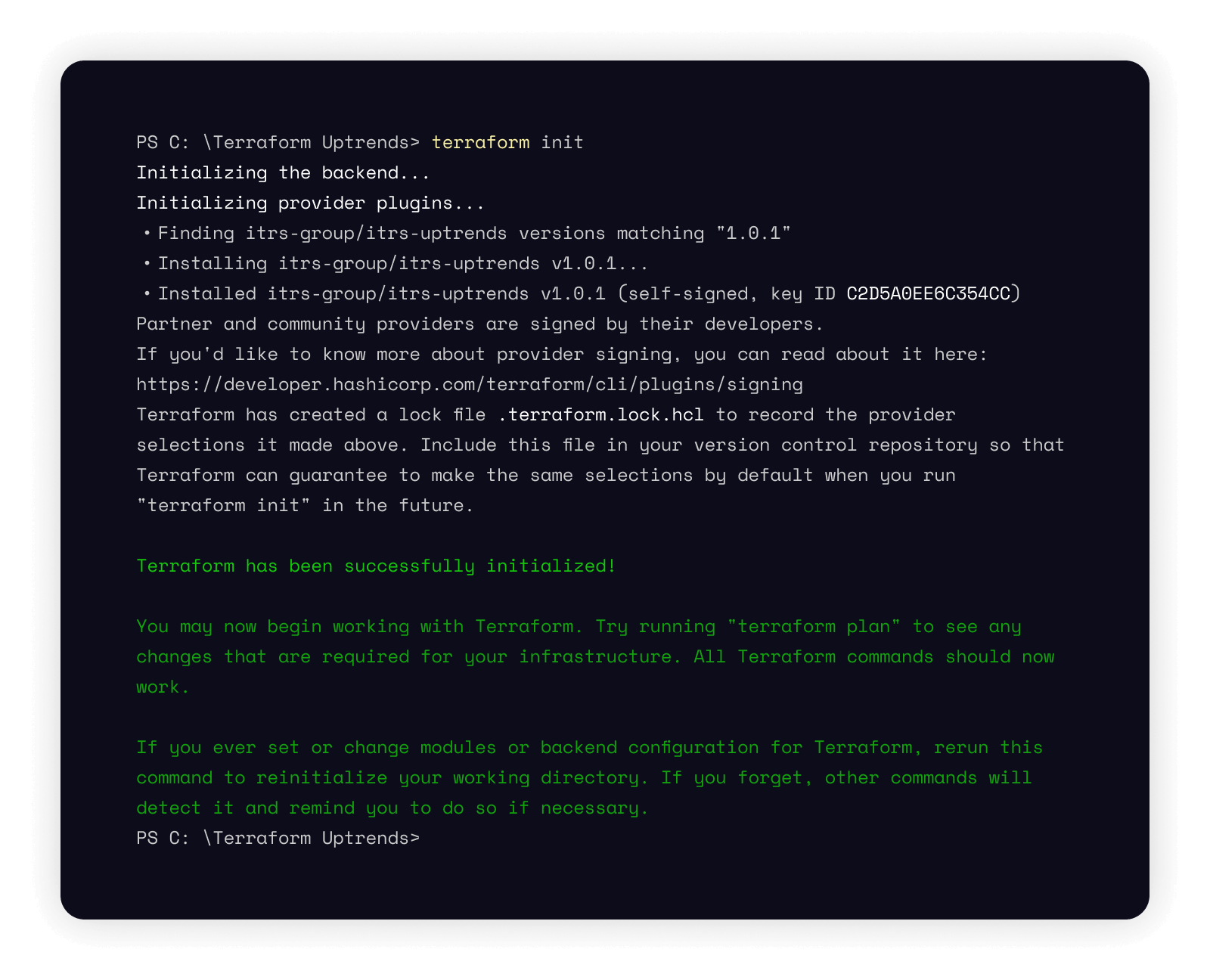
Create your first monitor in minutes
No coding required (unless you like to customize). No credit card needed.
Sync environments automatically
Automate consistent configuration
Let Terraform automate updates when you push a change (such as deploying a new SaaS version) to reduce monitoring noise and build confidence in your service.
- Automate change management: Apply create, update, and delete actions based on what’s in your configuration.
- Achieve environment parity: Keep dev, staging, and production perfectly in sync with versioned configuration across environments.
- Simplify updates and rollbacks: Revert or adjust any change using Git history — no need to manually reverse errors.
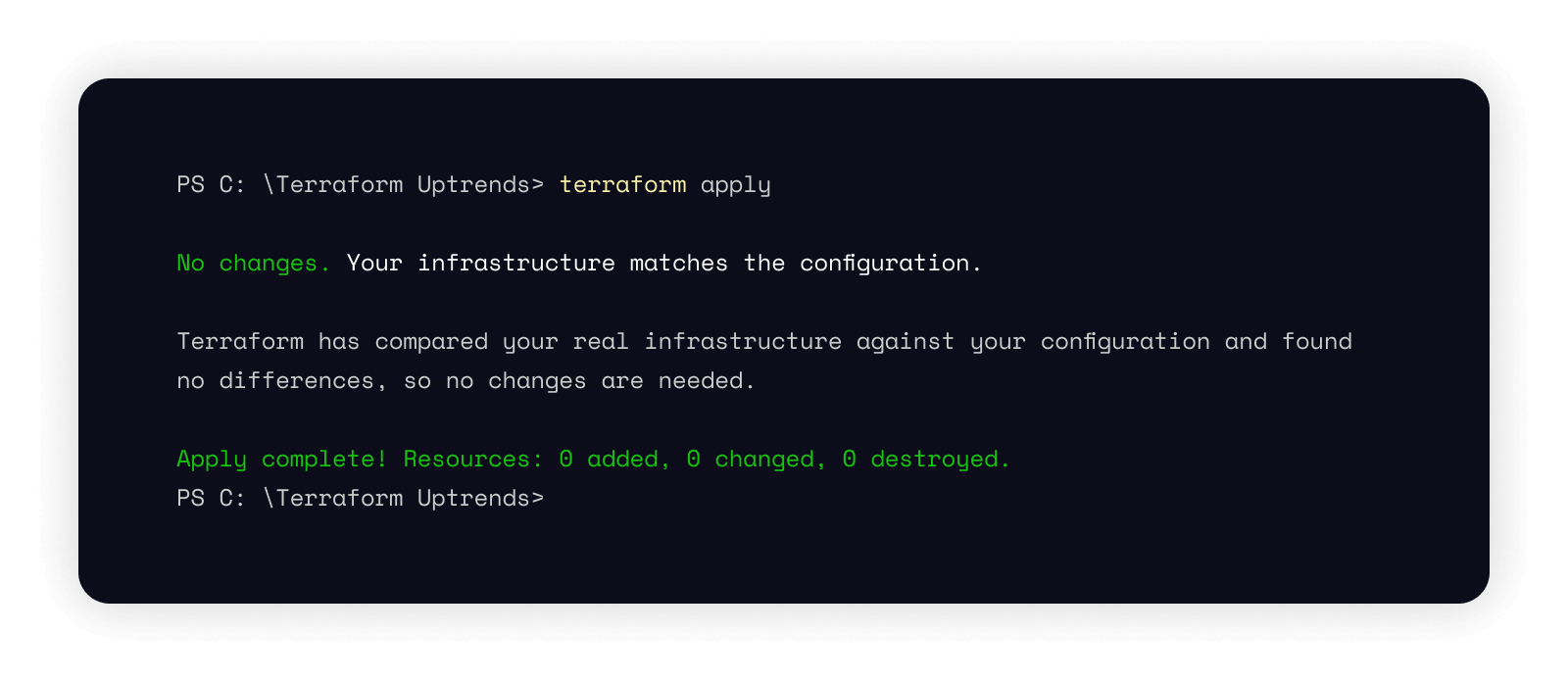
Manage at scale
Simplify large monitoring setups
If you have hundreds of monitors or dozens of operator groups, Terraform lets you create reusable modules that scale across your systems and teams.
- Define configuration in reusable modules: Make large-scale changes to monitors, alert rules, and users fast with low risk.
- Apply logic by role: Assign alerting rules and access controls based on team roles to ensure compliance across the organization.
- Download your Uptrends configuration: Turn your current configuration into Terraform-ready import files.
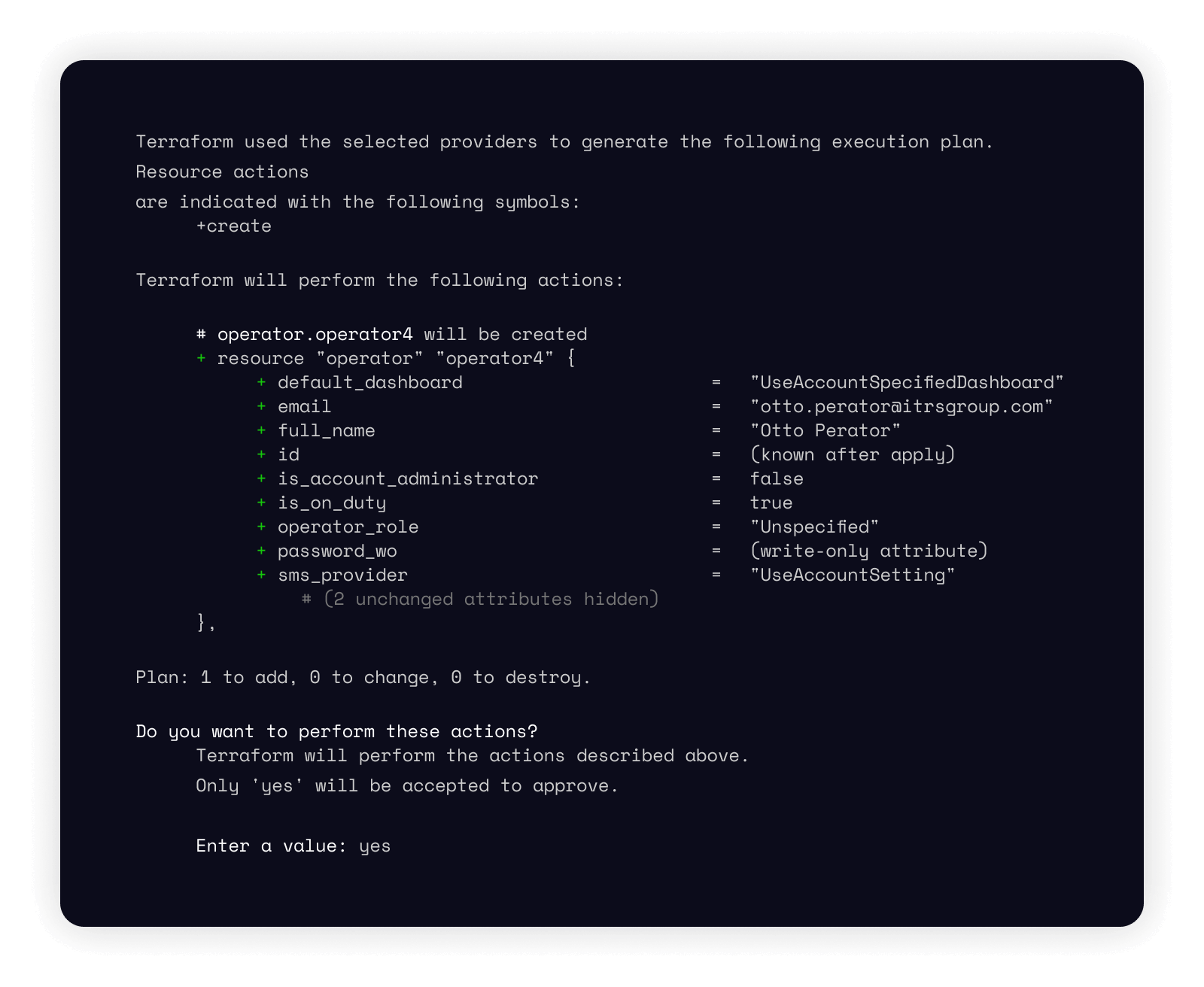
Free 30-day trial
Try Uptrends free today
Start monitoring your web services with Uptrends and get 30 days of free access to all our product capabilities and global checkpoints. No product limitations. No credit card needed.

Frequently Asked Questions
If you'd like a closer look or personalized guidance, we'll be happy to show you how Uptrends can be tailored for your specific use cases.
Book my 1-on-1 demoYes! You can import your current monitors, user groups, and alert rules into Terraform using a ZIP export. This makes it easy to modernize your configuration without starting from scratch.
Not at all. Terraform uses a simple, readable format (HCL). Most users set up templates or reusable modules so teams can safely modify or scale configurations without deep technical knowledge.
Yes, one of the key benefits is environment parity. You can apply the same versioned configuration across development, staging, and production to avoid drift.
Yes — you can define operator groups and permissions, enforce access based on roles, and review every change before it goes live to support your collaboration and compliance needs.
