You’ve landed on the ultimate guide to Synthetic Transaction Monitoring (STM).
If you want to check that your critical web services function and perform optimally, detect third-party failures, and surface issues before they reach your users…you need to know about STM.
You might’ve heard it referred to as user journey monitoring or web application monitoring — we’ll get to that in a few scrolls.
Let’s go.
What is Synthetic Transaction Monitoring?
Synthetic Transaction Monitoring (STM) proactively checks your web services behave as they’re supposed to when users interact with them. It lets you track and analyze user interactions and experiences.
In the context of STM, a transaction is a sequence of user actions with a website or web application. Think registrations, logins and password resets, searches for products or availability, contact form submissions, adding items to cart, and purchases — to name a few.
STM lets you catch issues before they disrupt these transactions and affect your users’ digital experience.
STM is a key part of Digital Experience Monitoring (DEM), which Gartner® defines as the practice of measuring “the availability, performance and quality of the user experience (human user or digital agent) of critical applications.”
Previously, DEM included synthetic monitoring, Real User Monitoring (RUM), and endpoint monitoring. The latter is now considered part of Digital Employee Experience (DEX).
Because it uses synthetic monitoring, STM runs automated scripts from a network of testing locations (a.k.a. checkpoints) to mimic real transactions. You can run these scripts at regular intervals to continually check availability, functionality, and performance.
And when every transaction can impact revenue and business reputation, this practice becomes vital.
A Visionary in the 2024 Gartner® Magic Quadrant™
For Digital Experience Monitoring. Discover why ITRS has been recognized.
What about web application monitoring and user journey monitoring?
STM is often used interchangeably with terms such as:
Web application monitoring, which checks if you can reliably access and use web apps. For example, browser-based business apps like Google Workspace or CRM tools like SalesForce.
User journey monitoring, which focuses on the specific paths users take to complete what they want to do. Say you land on an e-commerce site. Do you use the search bar and type what you’re looking for? Or do you go to the navigation menu, select a product category, and apply filters? Both are user journeys to complete the same goal: finding and buying a product.
There are nuances between these two terms, but STM underpins both. STM is how you do web application monitoring and user journey monitoring.
What’s user journey vs customer journey?
Here’s a small table to clarify:
| User journey | Customer journey |
|---|---|
| The technical, interaction-focused path a user takes on a website or web app | The broader, business-focused experience a customer has across touchpoints |
| Happens on a single app or platform | Involves multiple channels, not all of which are digital |
| Includes every app interaction to complete a single task | Includes every brand interaction from awareness to loyalty |
STM aligns more closely with user journeys. It emulates the transaction path and offers real-time information about any downtime, errors, or performance bottlenecks.
As a result, you can make sure your users receive an uninterrupted digital experience.
Why broken or slow transactions matter
If a user struggles to complete a transaction, either because of an outage or poor performance, it can impact:
-
Revenue loss: Transaction failures cause your users to abandon what they’re doing. As a result, you miss out on bookings, purchases, and possible leads, inevitably decreasing revenue.
-
User satisfaction and retention: Users expect a seamless experience, wherever, whenever, and however they interact with your web services. Disruptions can cause frustration and drive them to use your competitors instead.
-
User trust: Inconsistent or unreliable web services leave a mark on your reputation, making customers see you as an untrustworthy business or provider.
-
SLA compliance: If you need to meet service-level agreements (SLAs), transaction failures can lead to breaches, penalties, and strained client relationships.
Synthetic tests can be used to monitor website transactions, helping you ensure reliability, detect issues, and improve performance.
In turn, this helps you minimize the impact on your revenue, users, and compliance.
What are the likely causes of disrupted transactions?
Several factors can contribute to transaction failures. STM gives you a window into IT systems that are not in your control (say, the internet), plus the necessary insights to resolve problems with them.
Likely causes of disruption include:
Frontend issues
JavaScript errors or browser incompatibilities can hinder user interactions and silently break critical functionality.
If a JavaScript error blocks the execution of a function tied to a “Submit” button — such as a form submission or payment confirmation — the user may be stuck without any visible feedback.
With STM issuing automated, simulated transactions, your scripted test will fail at that specific step. Your STM solution logs precisely where the interaction broke, which could be when the button click doesn’t trigger the expected DOM change or page navigation.
This provides a clear signal that a frontend logic or rendering issue occurred. STM also gives you screenshots and waterfall charts for diagnosis.
Screenshots help you quickly identify what was visible (or missing) when the transaction broke.
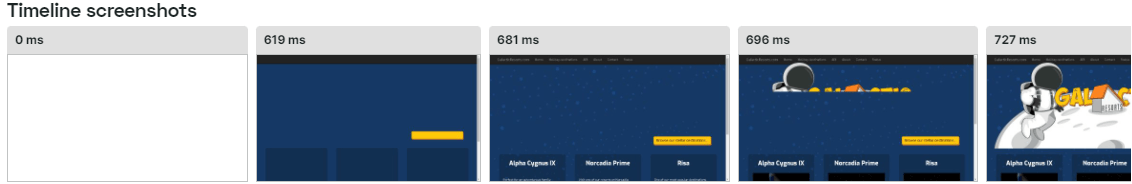
Waterfall charts, meanwhile, provide a resource-by-resource breakdown of what the browser loaded (or failed to load) during the transaction.
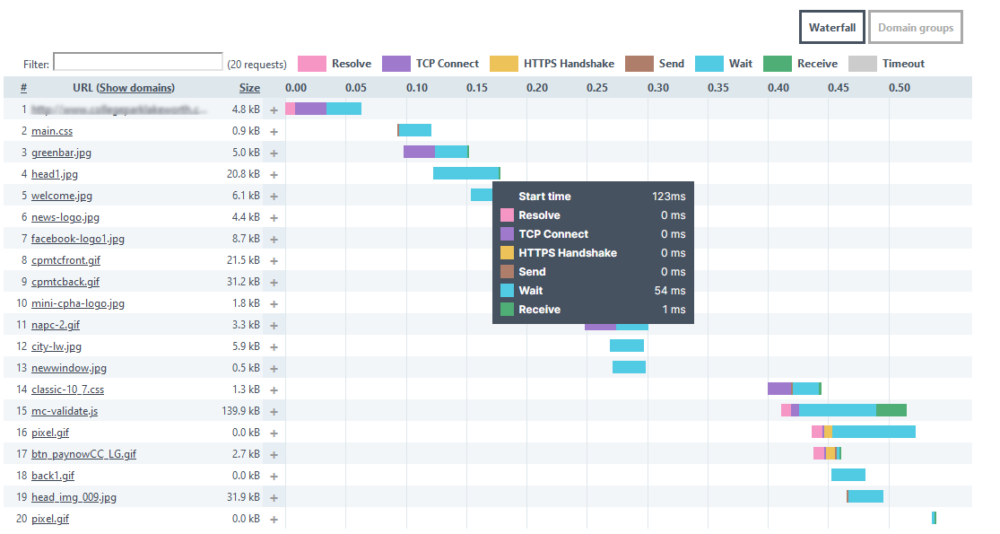
So, if the key JavaScript file didn’t load due to a Content Delivery Network (CDN) timeout, the waterfall will show a long delay or failure status for that resource. You can then pinpoint the root cause without needing to reproduce the issue manually.
Backend failures
API errors or database delays can disrupt seamless transaction processing. As an example, a product search could return a 500 error due to a backend failure.
STM that’s supported by API monitoring lets you synthetically test custom API calls for availability, response time, status codes, and assertions.
You can inspect the exact HTTP response, including headers and body, returned by the server. STM also shows you where the browser-side user journey breaks due to the failing API call.
You’re then able to replicate the API test as a reproducible, isolated scenario and share it with developers or backend engineers to drive resolution.
Third-party services
Dependencies on third-party services, such as external CDNs or payment gateways, are necessary but introduce vulnerabilities. Using STM, you can set up alerts to fire when third-party components exceed thresholds for metrics (e.g. load time) or cause failures.
For instance, should a third-party script hosted on a CDN fail to load and disrupt the user experience, STM will capture it.
What’s more, STM solutions visualize the monitoring data so you can see exactly what’s going wrong with third-party asset performance, like scripts or fonts from CDNs.
As such, you can take proactive steps to address the issue like lazy loading, async scripting, or replacing flaky vendors.
Network latency and regional availability
Variations in network performance across different regions can affect transaction reliability and speed.
If users in APAC are experiencing slower checkout performance due to network latency, STM shows the discrepancy in comparison to checkpoints in North America or Europe.
With access to an extensive global network of checkpoints, you can run the same synthetic transaction from different regions to assess local performance.
This helps uncover geo-specific latency, content delivery issues, or regional outages. STM lets you compare response times and success rates across locations, so you can benchmark and optimize for a consistent user experience globally.
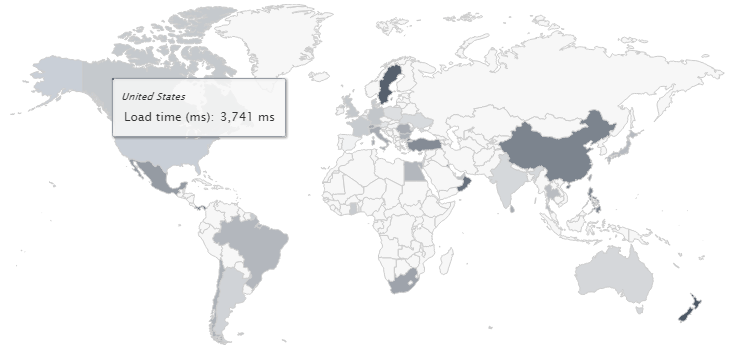
4 key benefits of Synthetic Transaction Monitoring
-
Proactive issue detection: By simulating user interactions across various geographies and environments, STM can identify potential problems before they impact actual users. This helps you maintain a consistent digital experience.
-
Improved mean time to resolution (MTTR): Early detection through STM allows you to address and resolve issues quicker, reducing downtime. Repeatable scripts enable faster root cause analysis by consistently simulating the same user actions, allowing you to identify exactly where and why a transaction fails.
-
Stronger performance baselines: Regular synthetic tests help establish performance benchmarks, aiding in regression testing and performance optimization.
-
Visibility during off-peak hours: STM ensures applications are monitored even during low-traffic periods, further supporting consistent performance.
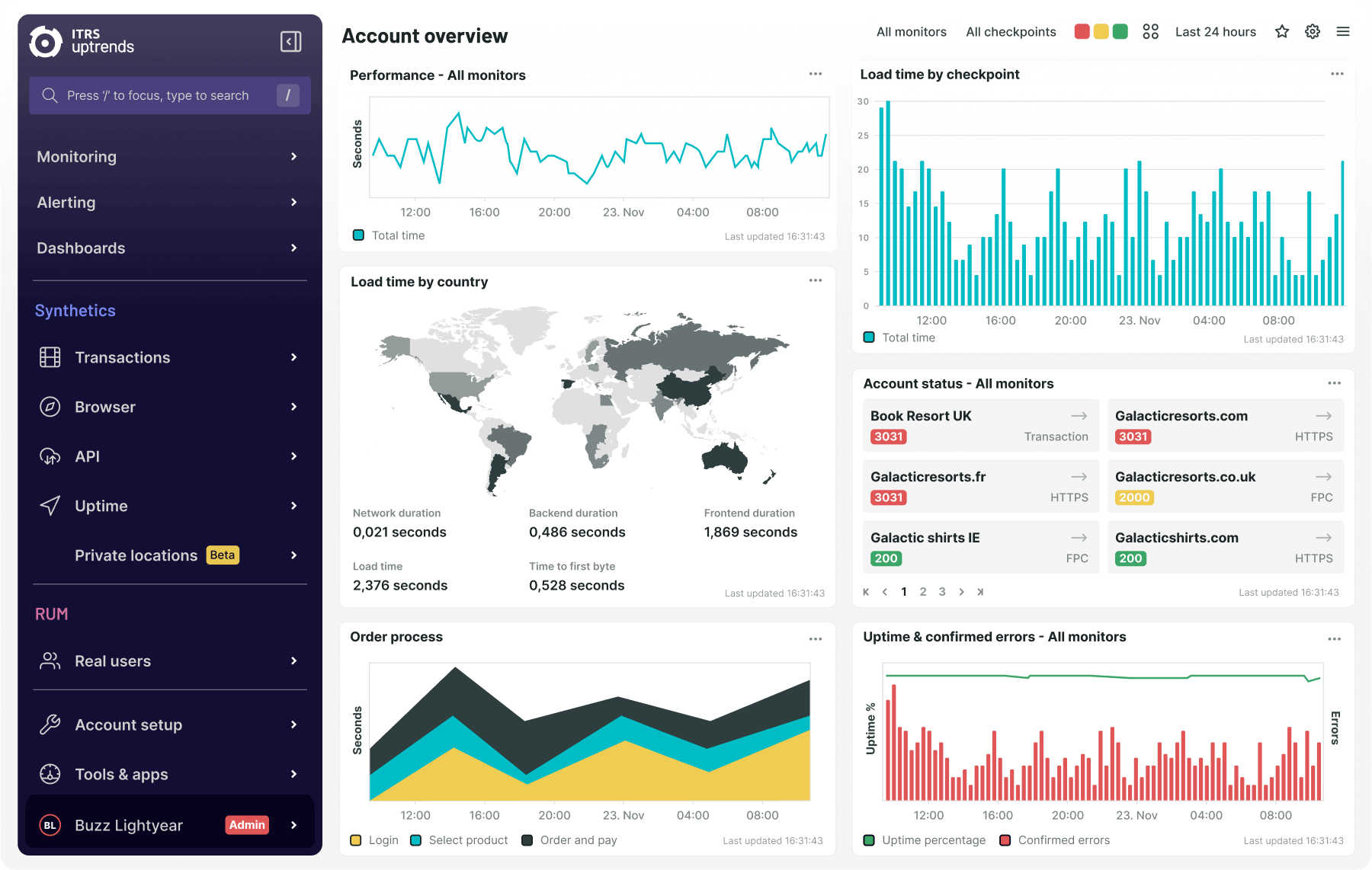
How to do Synthetic Transaction Monitoring
STM involves several steps to ensure coverage of your critical user flows:
- Define key user journeys or business-critical transactions
First, identify the most important paths users take through your website or web application, for instance:
- Logging into an account
- Performing a product search
- Adding an item to a cart
- Completing a checkout or payment process
- Submitting a contact or support form
These are your transactions. Their importance should be defined by their business impact, user frequency, and potential failure points.
- Create your test scripts
Once you’ve defined your critical transactions, you need to develop scripts that simulate those user actions. Depending on the tool you’re using, this might involve:
- Point-and-click scripting interfaces
- Custom JavaScript or code-based scripting
- API-level testing scripts
At Uptrends, we’re fans of the point-and-click method for its ease of use, efficiency, and accessibility to non-technical users. We make this possible with our highly intuitive no-code Transaction Recorder.
You open this recorder as part of a browser extension, then interact with your web app as a user would to capture clicks, form inputs, and page transitions. You can also edit steps or customize scripts after if you want to.
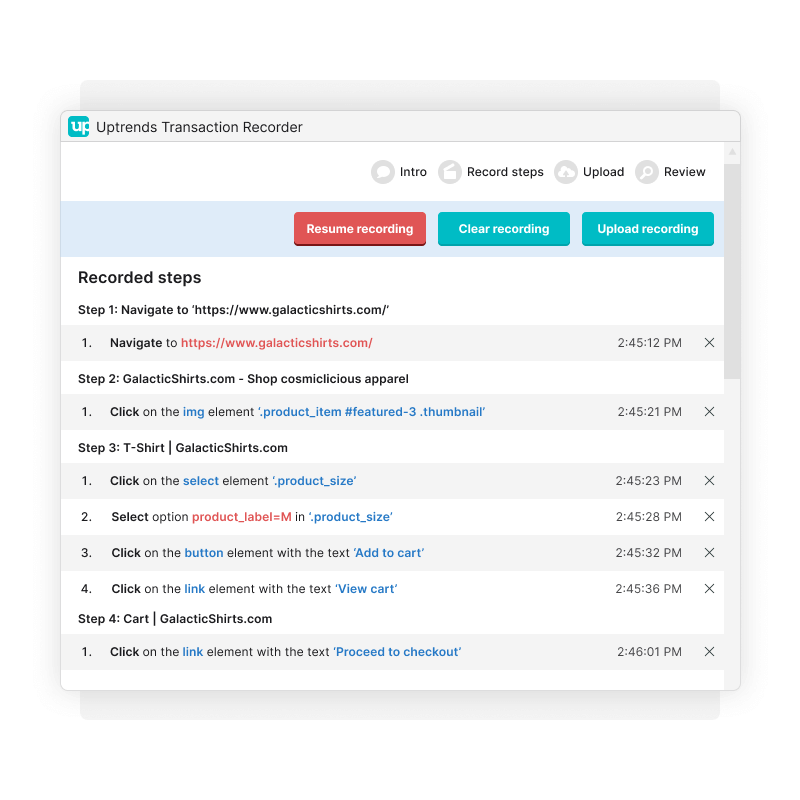
The focus is making sure scripts accurately replicate real user behavior. As your web application evolves, you must be able to easily update scripts to reflect changes in user flows or UI elements.
- Choose your monitoring locations and frequency
Synthetic monitoring is particularly powerful for testing from multiple locations around the world (Uptrends has 230+ checkpoints for you to choose from). This helps uncover:
- Regional latency or CDN issues
- Cloud service disruptions in specific geographies
- Third-party component failures that may be location dependent
Define how frequently each test should run. High-priority transactions may run every 5 minutes, while lower-priority ones might only run hourly or daily. Strike a balance between insight and system overhead.
- Set your thresholds and alerting parameters
For STM to be truly effective, you need to set performance thresholds and configure alerting rules:
- Thresholds: Define acceptable response times and availability benchmarks for each transaction.
- Alert conditions: Specify what constitutes a failure, say 3 consecutive failures, a 10-second delay, or a missing page element.
- Alert routing: Ensure alerts are sent to the appropriate teams via integrations (e.g. Slack, email, Teams).
This step makes certain your STM tool only triggers alerts when a real problem occurs — and that the right people receive the actionable insight they need to resolve it, fast.
- Review and refine as you go
While it’s tempting to “set-and-forget,” STM benefits from refinements such as:
- Reviewing test results and investigate trends
- Fine-tuning scripts as your web application changes
- Adjusting thresholds based on evolving performance expectations
- Rotating or expanding your test locations to maintain wide coverage
By doing so, you will achieve ongoing value from STM.
Solve common Synthetic Transaction Monitoring challenges
Even with the best planning, STM comes with challenges. Here are three common issues and how to overcome them:
Challenge 1: Script fragility
As applications evolve rapidly, especially in agile or CI/CD environments, synthetic scripts can frequently break due to changes in element IDs, navigation flows, or frontend logic.
Solution:
- Use resilient selectors: Avoid brittle identifiers like auto-generated classes or IDs; use robust selectors like data attributes or visible text.
- Incorporate intelligent waits: Instead of hardcoded timeouts, use dynamic waits for specific page elements or events to load.
- Modularize scripts: Break scripts into reusable components so updates only need to happen once across multiple test flows.
Bonus tip: STM tools with point-and-click interfaces make it fast and easy to update scripts when the UI changes. You can simply re-record the affected steps without writing any code.
We may be biased. But try it for yourself in less than 5mins.
Try Uptrends' no-code transaction recorder
No credit card needed. No automatic fee after your 30-day trial.
Challenge 2: Alert fatigue
You may become overwhelmed by frequent notifications, particularly when alerts are triggered by transient or non-critical issues.
Solution:
- Practice concurrent monitoring: Simultaneously execute multiple tests for different user journeys, browsers, and locations, so you can correlate anomalies across tests, confirm a true failure, and reduce escalation from a single anomaly.
- Apply alert thresholds: Only trigger alerts after multiple consecutive failures (e.g. 3 failures over 15 minutes).
- Align alerts with business impact: Prioritize notifications based on which transactions support revenue or critical services.
Challenge 3: Limited coverage
Many organizations only script and monitor a handful of flows, leaving gaps in visibility for important user journeys.
Solution:
- Rotate tests periodically: Implement rotating synthetic coverage for secondary journeys to extend reach without overloading systems.
- Segment by platform and user type: Monitor flows across desktop, mobile, and critical user personas to ensure holistic coverage.
- Track synthetic coverage as a KPI: For instance, % of total sessions represented by monitored flows, so you can make any visibility gaps measurable and actionable.
Synthetic Transaction Monitoring tools: How to choose
When deciding on the right STM tool for you, it’s important to consider different capabilities in terms of scripting complexity, integration, scalability, and ease of use.
Key comparison criteria
| Feature | Importance |
|---|---|
| Scripting flexibility | Can you simulate complex flows and custom steps? |
| Global reach | Are there enough test locations to reflect your real users’ geographies? |
| Integration capabilities | Does it integrate with your notification and wider monitoring tools? |
| Ease of use | Is the scripting UI intuitive for both technical and non-technical users? |
| Cost vs. coverage | Are licensing and usage fees scalable for your monitoring needs? |
If you want to know why we recommend Uptrends:
-
Intuitive no-code Transaction Recorder: Uptrends offers a desktop-based, point-and-click Transaction Recorder that makes it easy for anyone (technical or not) to record multi-step user journeys and convert them into synthetic monitoring scripts. No coding required!
-
Step-by-step script editing: Unlike some tools that lock scripts into a single flow, Uptrends allows granular, step-level control. So, you can edit, reorder, or fine-tune individual actions and validations without rebuilding the entire script.
-
Visual debugging with screenshots at every step: Uptrends captures screenshots for each transaction step, not just at the failure point. This full visual context makes it much easier to troubleshoot UI or frontend issues.
-
Wide geographic coverage with 230+ global checkpoints: Uptrends provides one of the largest global networks of monitoring checkpoints, enabling high-resolution visibility into performance and availability from any user location.
-
Seamless integration of API monitoring: Uptrends allows you to chain API calls with browser-based scripts in the same transaction test, giving you control of complex backend-to-frontend user flows — ideal for modern, API-driven apps.
Get started with Synthetic Transaction Monitoring
Synthetic Transaction Monitoring gives you the control you need to deliver exceptional digital experiences — every time, for every user.
It runs automated scripts that simulate real user actions or behaviors, helping you:
- Detect issues before users are impacted
- Reduce downtime and MTTR
- Improve service quality and customer satisfaction
- Achieve SLA and performance compliance
If you want deeper insight, take a look at our Knowledge Base. Or if you’re ready to get hands-on…
Set up your first transaction monitor minutes
No coding required. No credit card needed.