Incident management for when every second counts
Effective automated incident management starts with rapid response teams in the right place at the right time. Clear channels of communication and integrated tools to manage incident response workflows — from start to finish — means less end user disruptions and lost revenue for your business.
Reduce incident triage time
Trigger alerts, notify the right people and mitigate losses
Minimize the negative impact of incidents and reduce mean time to resolution (MTTR). Uptrends’ Incident Management gives DevOps teams and SREs the tools they need to respond rapidly and escalate each incident according to its prioritization level.
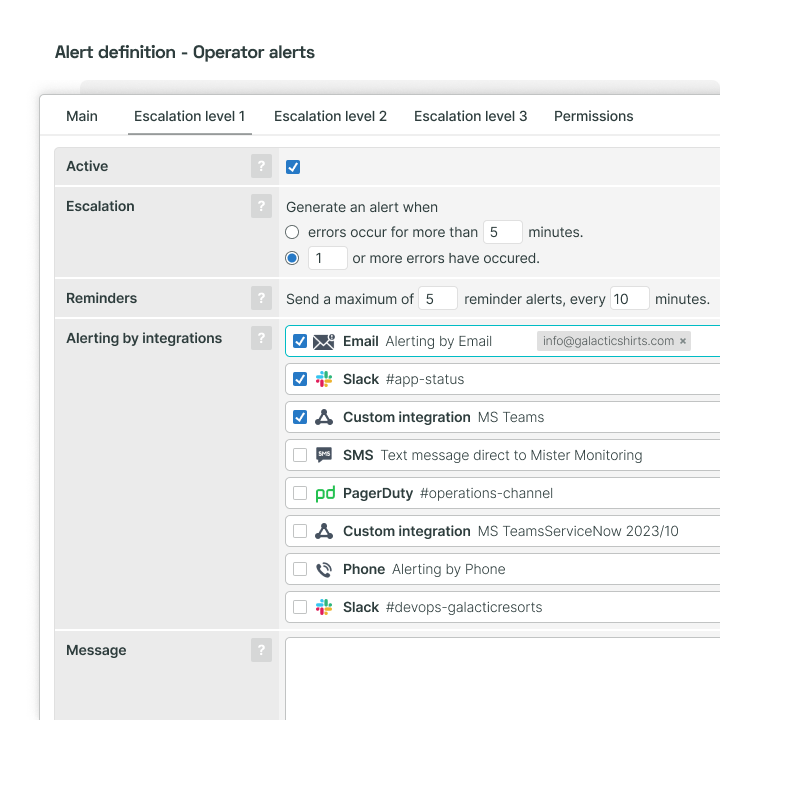
Operators & operator groups
Operators in operator groups share common access to monitor and alert definitions. This comes in handy to assign access to custom reports and set up alerts. Assign roles based on teams, shifts, time zones or however you see fit.
Off-duty schedules
Set up operator shifts in your account to ensure that alerts are sent to your personnel only when on duty. Schedules can be set to occur once, daily, weekly or monthly. No more interrupted dinners or late-night phone calls.
Escalate as needed
With up to four levels of escalations, you can ensure that alert notifications go out to the right members of your organization based on custom definitions you create to tackle downtime issues and reduce incident response times.
No false alarms
Uptrends doesn’t issue an alert until a second test confirms the error. If a monitor check results in a confirmed error, an alert is generated in the Uptrends app, which triggers a message to an operator or a third-party application.
Give context to alerts
With monitor notes, you can quickly and easily discuss issues concerning the monitor. Set up visual confirmation with Error Snapshots to capture screenshots when Web Application or HTTPS website monitors encounter page errors, such as failed content checks.
Add maintenance periods
Disable alerts or monitors temporarily to avoid receiving notifications when your servers, websites, or web services are down for planned maintenance. Configure your maintenance periods for specific dates, times and recurrence ahead of time.
Advanced alerting options
Integrations with your incident management channels
Let your incident management teams receive alerts at anytime, from anywhere. Uptrends has support built in for popular services, including Slack, PagerDuty, StatusHub, ServiceNow, Splunk On-Call, Microsoft Teams, Zapier, Opsgenie, and Statuspage. With third-party integrations, webhooks, and Uptrends' API, your notification options are almost limitless!
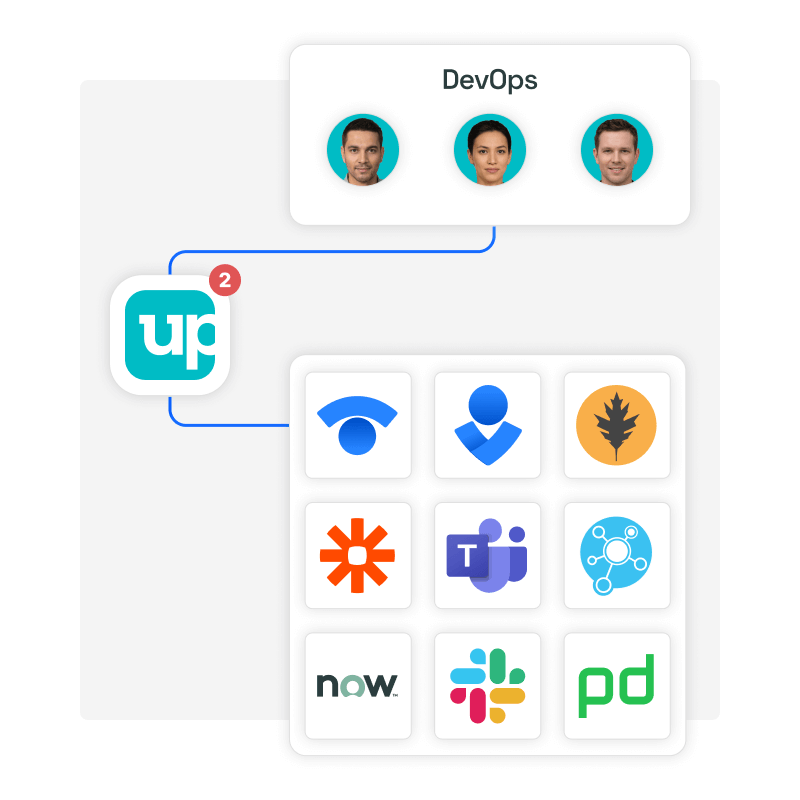
Keep the right people informed at all times
Receive alerts through voice/phone alerts, SMS, email or via push notifications with our mobile apps for iOS and Android.
Custom integration with webhooks
Connect your account to the day-to-day procedures your teams already use by building a custom integration yourself.
Connect with Uptrends' API
[Uptrends’ API]https://www.uptrends.com/support/kb/api/api-overview/ lets you retrieve alert and monitor data and build scripts that modify your monitoring setup. Integrate data into your automated workflow without a hassle.
Delve into incident impact for improved response
Clear visibility into every corner of your stack is critical to proper incident management. Uptrends supports your incident management workflow by empowering you with all the documentation, reporting and investigation tools you need. Quickly share detailed log files of an outage with your teammates via PDF or Excel or send it as an email attachment.
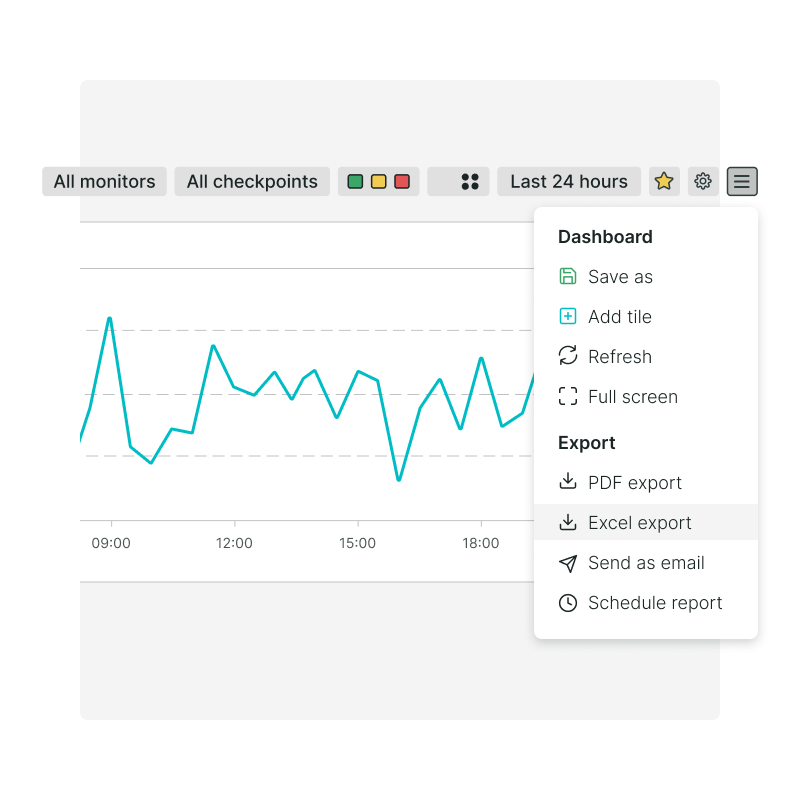
Ready to streamline incident management at your business?
Give your DevOps and SRE teams the tools they need to rapidly manage incident response workflows the right way. Try Uptrends with our 30-day free trial. No credit card required!
Try Uptrends for free