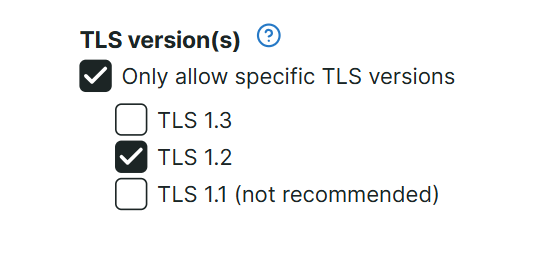To get started with HTTP and TLS versions, we recommend reading the Multi-step API Response article for an overview of its core functions and key features.
A Multi-step API monitor is made up of steps. Within a step, you will see the Request, where you can set the specific HTTP and TLS versions to ensure that your requests are secure, compatible and performing as expected.
HTTP version
The HTTP version lets you specify which HTTP version the checkpoint servers use when making requests. By default, this setting is disabled, so the server automatically selects the highest supported HTTP version available, but will not fall back to anything lower than HTTP/1.1.
You can enable this option if you need the servers to use a specific HTTP version for improved compatibility, performance, or security when communicating with the API.
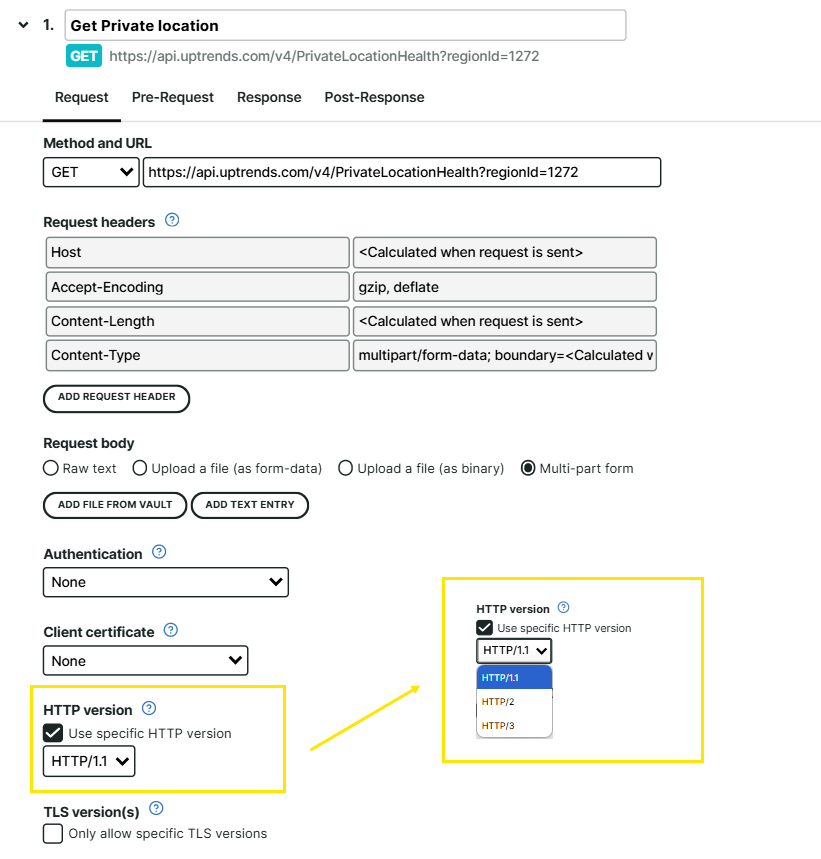
TLS versions
The TLS version(s) lets you specify which versions of the TLS protocol can be negotiated during the handshake phase of an HTTP connection. By default, this setting is disabled, which means that no restrictions are applied and the server will use its default supported versions.
You can enable this option and select one or more versions based on your monitoring requirements.