If you’re just getting started with transaction monitoring, we recommend that you read the Transaction monitoring overview to learn its features and key functions.
This article provides you the step-by-step instructions on how to use the ready-made and fully functional examples when creating a transaction monitor. All examples can be tested right away and you can later modify them to align with your specific monitoring requirements.
Example 1: Place order on a website
The Place order on a website example allows you to create a pre-configured monitor that simulates and tests the end-to-end transaction process of booking and submitting an order on a fictional website, http://galacticresorts.com/Products.
The monitor replicates a real user’s experience by automatically performing four transaction steps that follow this user journey:
- Step 1: This step starts the transaction monitor by navigating to the Uptrends Galactic Resorts Product website.
- Step 2: Once you’re on the product website, the monitor randomly selects a holiday destination by clicking Book now.
- Step 3: Once selected, this step lets you book it.
- Step 4: Once booked, this step lets you fill out the form details and submits it to confirm your reservation.
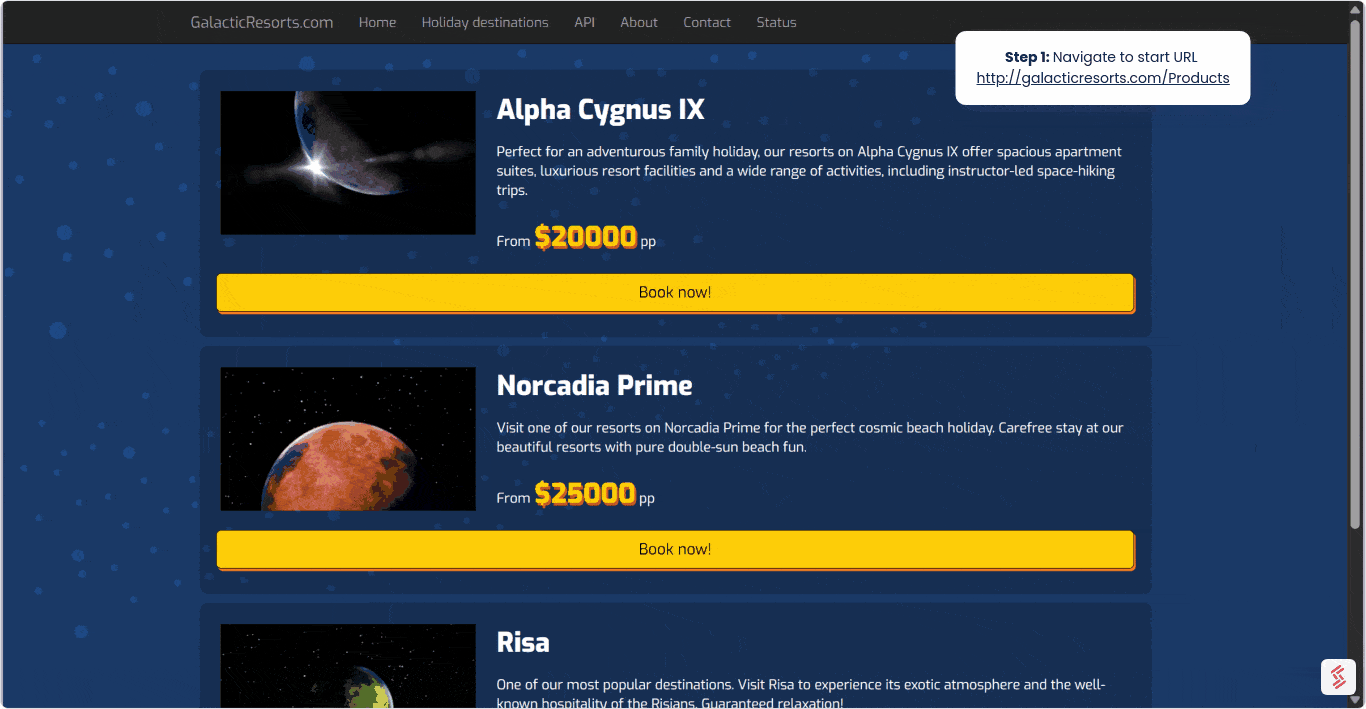
The demo below guides you through the monitor setup, following the user journey for each step. To get started, simply select a chapter from the product tour to explore the process in detail.
For more information, refer to the Understanding transaction monitoring article.