Sometimes you have a situation where an error has appeared for quite a long time and you wonder: “What was the last time that the check returned an OK result and my server or services were still doing fine?” If there are many errors in a row, it gets tedious to find that one OK result, just before the problem started. By using this new option, you filter out the noise (the unconfirmed and confirmed errors). You shorten the list of errors to OK results only and find more easily that point in time when things still were fine.
In dashboards and tiles you can filter the data that is shown by checkpoints, error level and time period. Until now, the error level allowed you to filter by everything, unconfirmed and confirmed errors or only confirmed errors. We have added the option to filter on successful checks (OK results) as well now. For dashboards, the setting is at the top right of the dashboard:
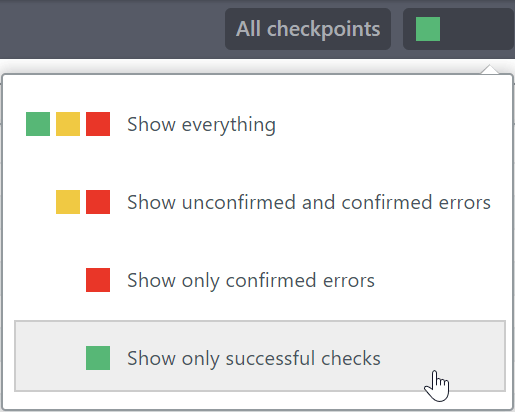
The new filter option also exists in the settings for tiles. Find out more about dashboards and tiles in the Uptrends Academy Course: Lesson “Dashboard 101”.
Note that, the setting will also affect your reporting. The filtered data, as shown in the dashboard, will be used for data exports and scheduled reports.