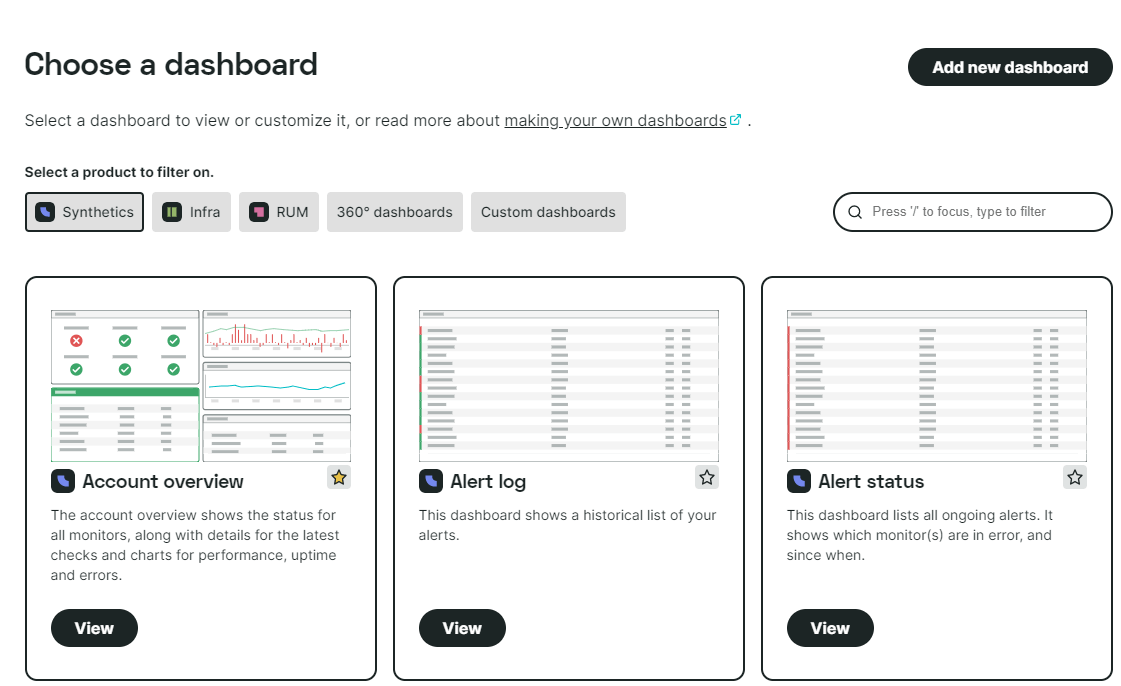Update (March 2021): This feature has been in beta, but is now officially released.
Some weeks ago we introduced the favorite dashboards. The option to set favorite dashboards comes with the new sidebar menu (beta program). While the dashboard is open, you can click the star button to mark it as favorite. This works fine for single dashboards.
We now added the option to add and remove favorites for multiple dashboards in one place. On the All dashboards popup, which opens going to the menu , each dashboard thumbnail has the favorite (star) button to add or remove the dashboard as a favorite. This gives you the option to quickly add/remove a number of dashboards to/from your favorites list-all in one place, without having to open each dashboard individually.