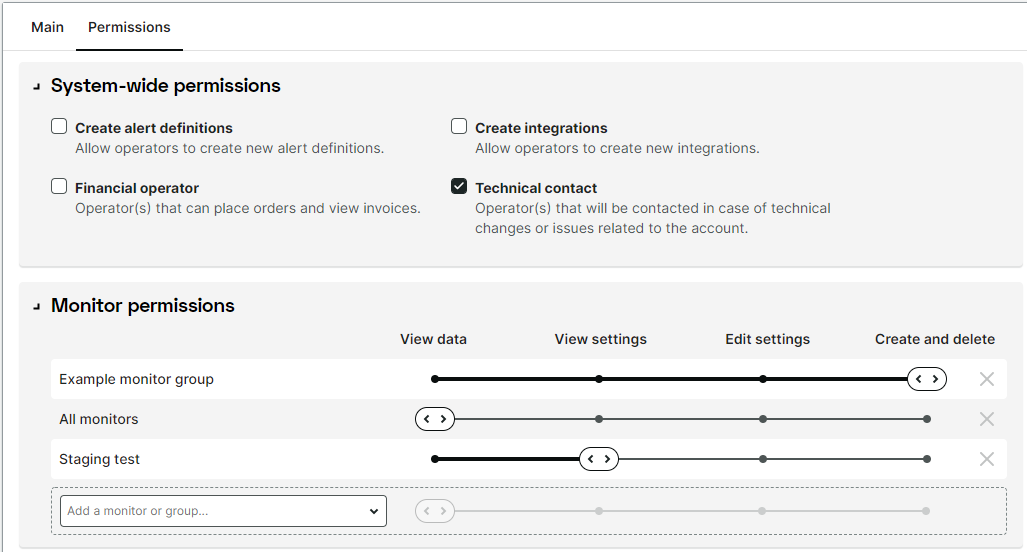Managing the system-wide (or global) permissions (which includes the financial operator permission and the ability to create alert definitions, among others) for your operator groups just got a lot easier. In the settings for each operator group (located under Account setup > Operators and groups (and sub accounts) > View all operator groups), in the Permissions tab, you’ll now find an overview of available system-wide permissions that are currently active or can be assigned.
Additionally, assigning monitor permissions can now also be done in the operator group settings window, rather than only in the monitor group settings.