Notes added to a monitor will be visible on the Monitor status dashboard. The dashboard will now tell you which monitors have a note.
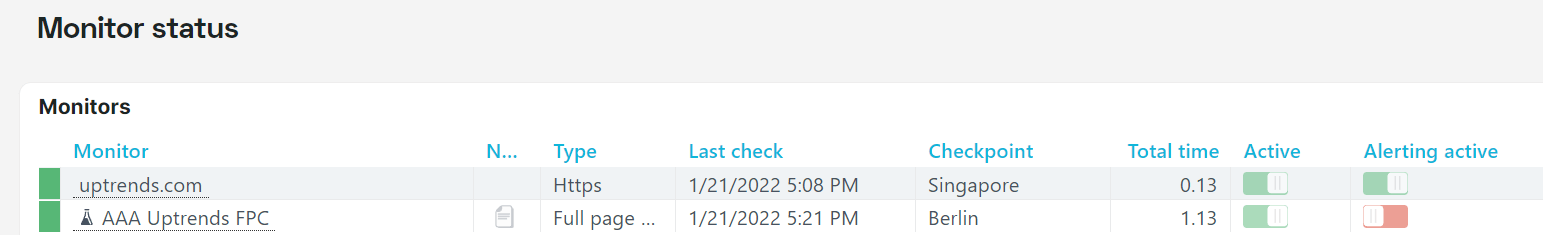
A new column called Notes has been added. If the monitor has a note, an icon will be displayed. By hovering over it, an operator can read that note without having to leave the screen. This allows operators to quickly read information left by another operator. The permission to display notes in this dashboard needs to be configured in Account settings, Access to monitor notes (for Enterprise users).