The API user overview is now available in the User Management hub. This overview lists all your operators' API information in addition to the existing individual operator’s API information in the API management tab:
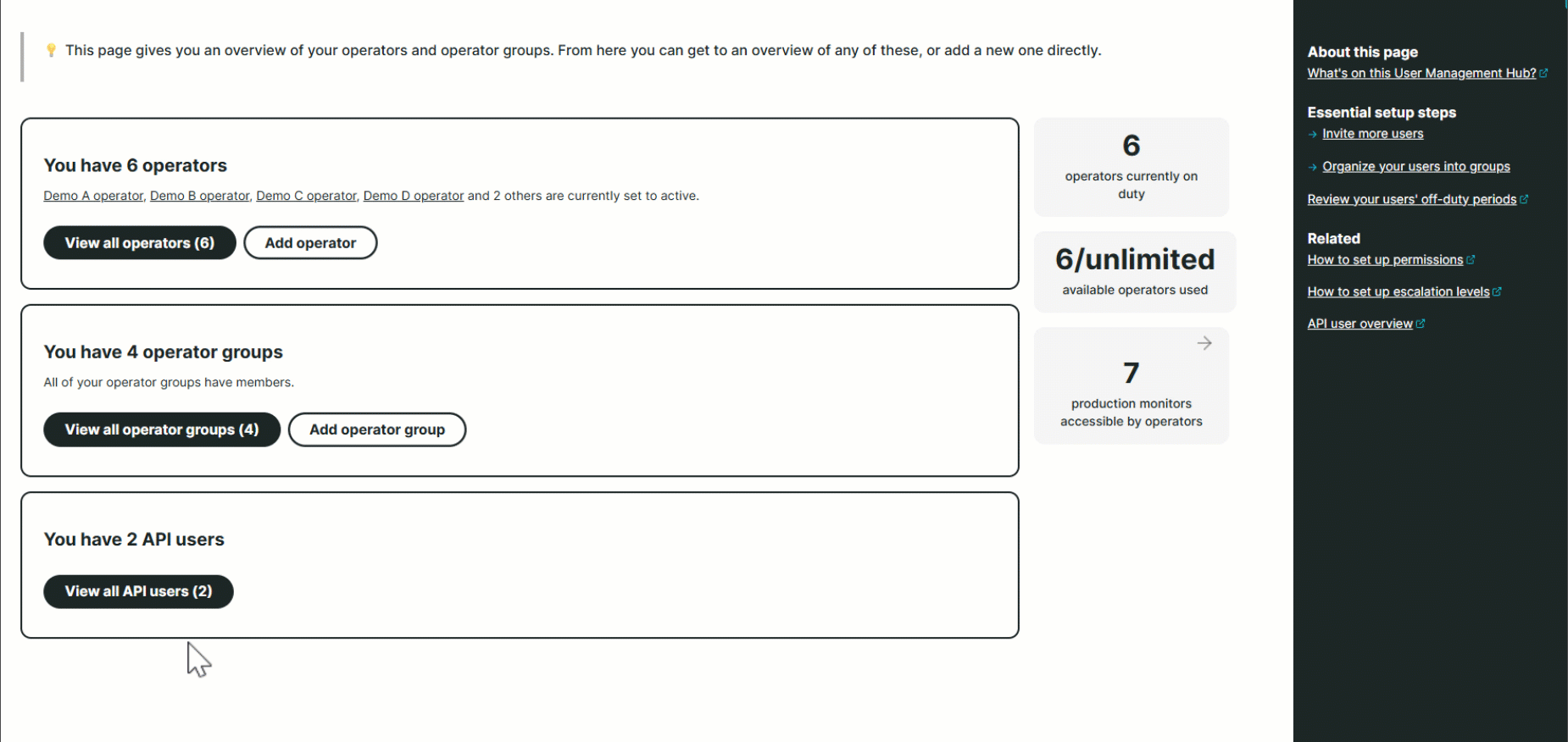
From the User Management hub, clicking the View all API users button opens the new overview page, where you can view and sort the following information easily:
- Operator — the full name of the operator using the API
- Username — an alphanumeric string representing the API username
- Type — the API type or where the API was used (Generic - most common API type, Mobile App, Transaction Recorder, Grafana)
- Created — the period when the API was created
- Last Used — the period when the API was last used (minutes, days, or Never used)
- Description — a text that describes or explains what the API is used for
- Delete — a button that lets you delete a specific API user