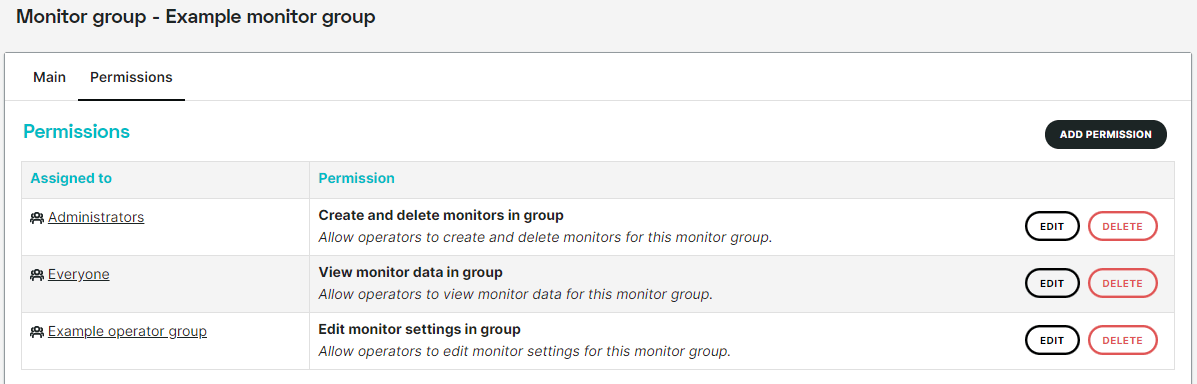By default, only operators who are a member of the Administrators operator group have the ability to view and edit monitor settings, and create or delete monitors. Basic operators, meaning non-Administrators, have the ability to view monitors (but not their settings) and dashboards.
Using the new monitor permissions system, Administrators for Enterprise-level accounts now have more fine-grained control over which operators are allowed certain actions for specific monitor groups. You can assign monitor permissions on individual monitors or monitor groups, and determine which operator(s) can view data only, can view and/or edit monitor settings, or can create/delete monitors within a monitor group. For more information, see our article on monitor permissions.