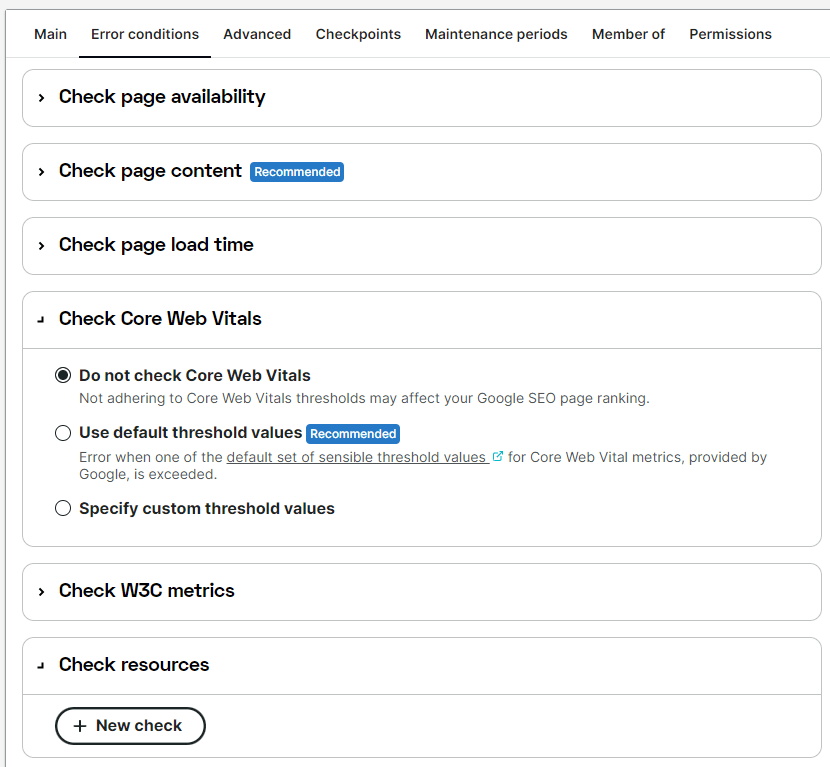With error conditions you define the circumstances and limits for which you want to generate errors and consequently implement your alerting. The setup is done on the Error conditions tab of a monitor.
We have completely overhauled the look and feel of the error conditions, resulting in a fresh layout that makes it much easier for you to get through the setup.
You may also recognize new error conditions, namely the Core Web Vitals and W3C metrics for the Full Page Check (with browser type Chrome with extra metrics):