cURL (short for “Client URL”) is a command line tool that enables data transfer over various network protocols. It is often used to access APIs or other online resources, as it’s an easy way to access online sources via the command line.
We now support importing cURL commands in the Multi-step API editor, making it extremely easy to create a new Multi-step API monitor or add new steps to an existing Multi-step API monitor. Note that there is a new button in the visual step editor at the bottom right.
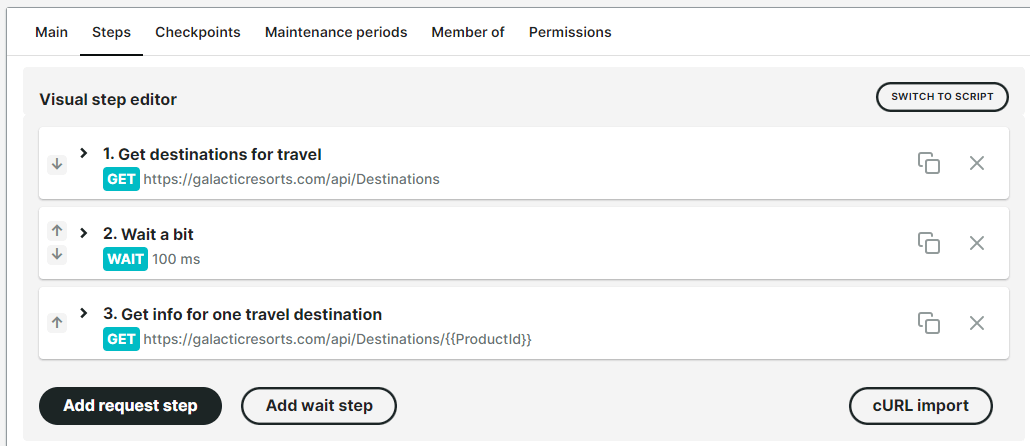
Clicking the button starts an import wizard for cURL statements. The wizard walks you through the process, including the option to review the import results and accept those or not in case you are not satisfied with the import.
Note that the file-type ‘data’ is not fully supported yet for this import, though it is supported in the Multi-step API monitor itself.